What Is Invoice Generator?
- Tracking your payments just got easier. Subscribe to the Invoice Generator to send receipts to your customers on the go and collect payments.
How to get Invoice Generator?
Simple. All you have to do is:
- Go to the App Store in your Instamojo Dashboard.
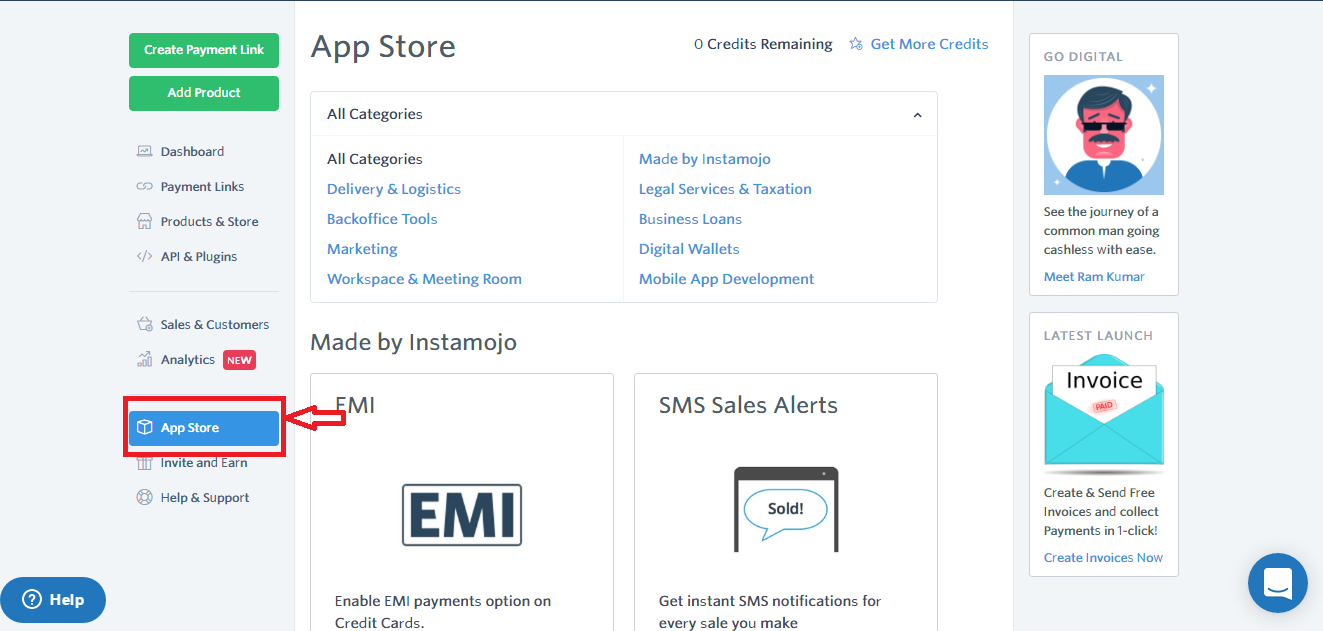
- Click on "Made By Instamojo"
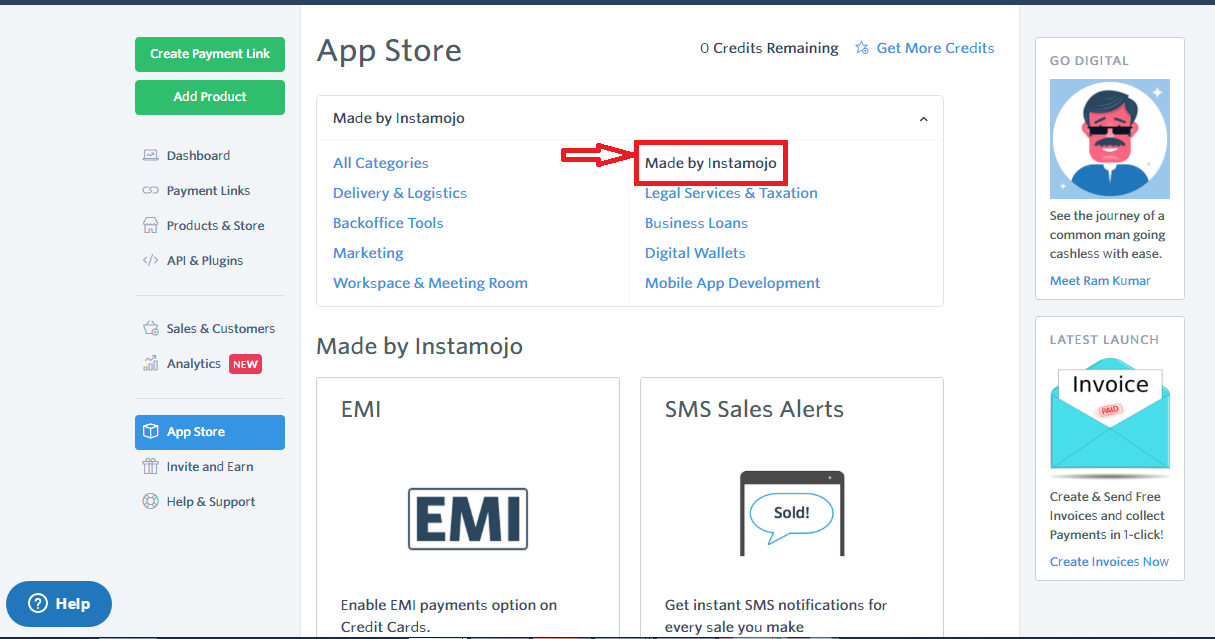
- Subscribe to the "Invoice Generator" App.
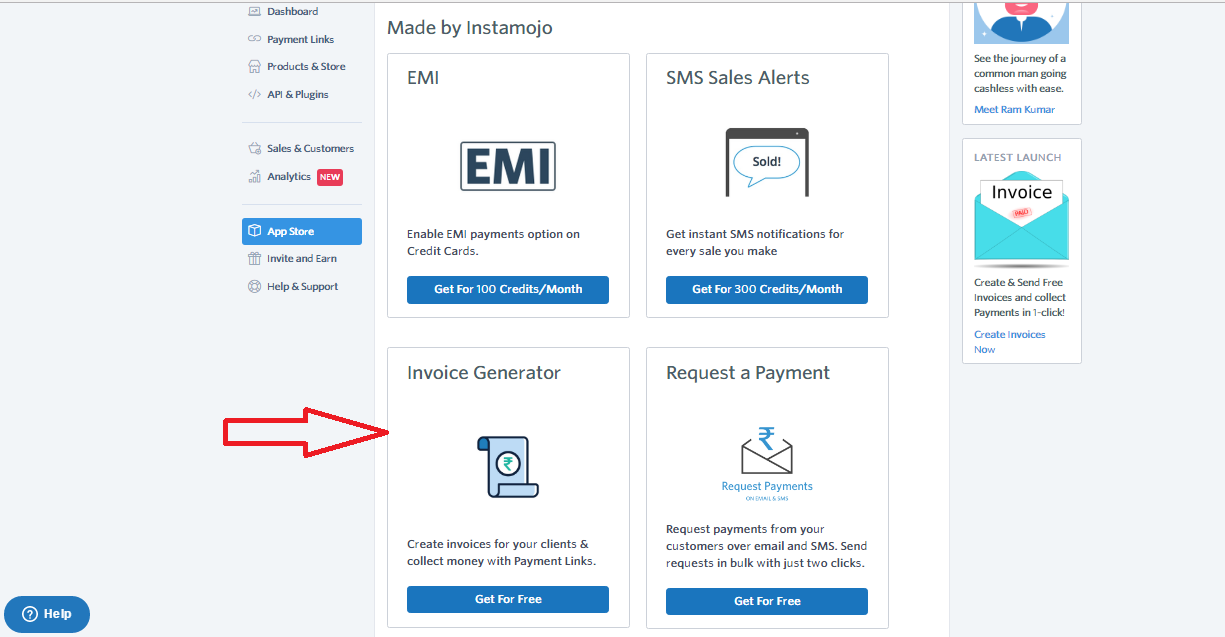
How to create the invoice?
- Creating the invoice is quite simple. Just click on "Create Invoice".
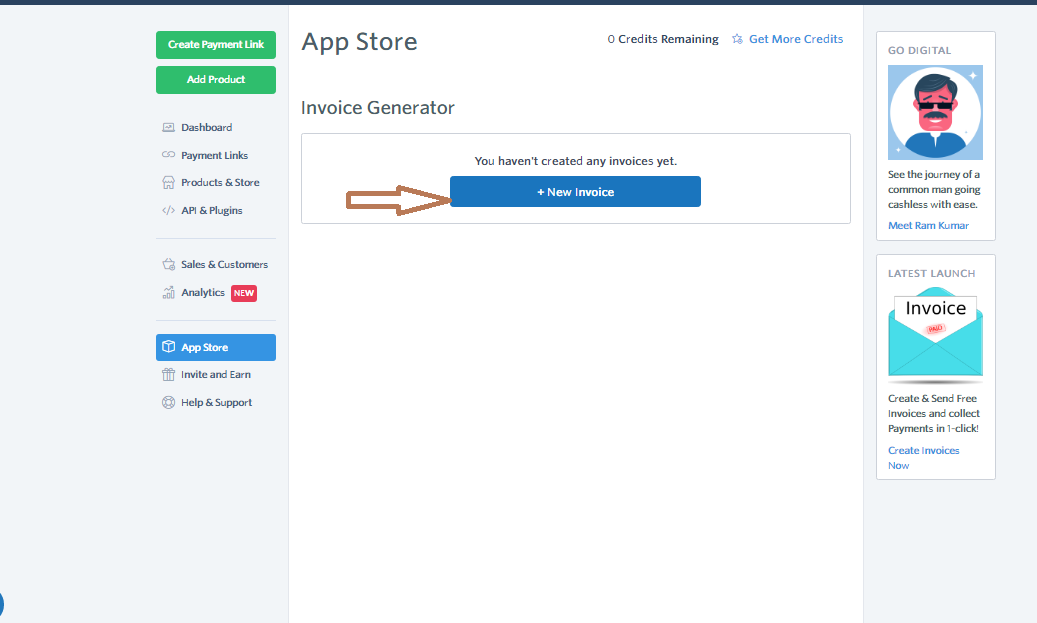
- Fill in the required details in the page that opens :
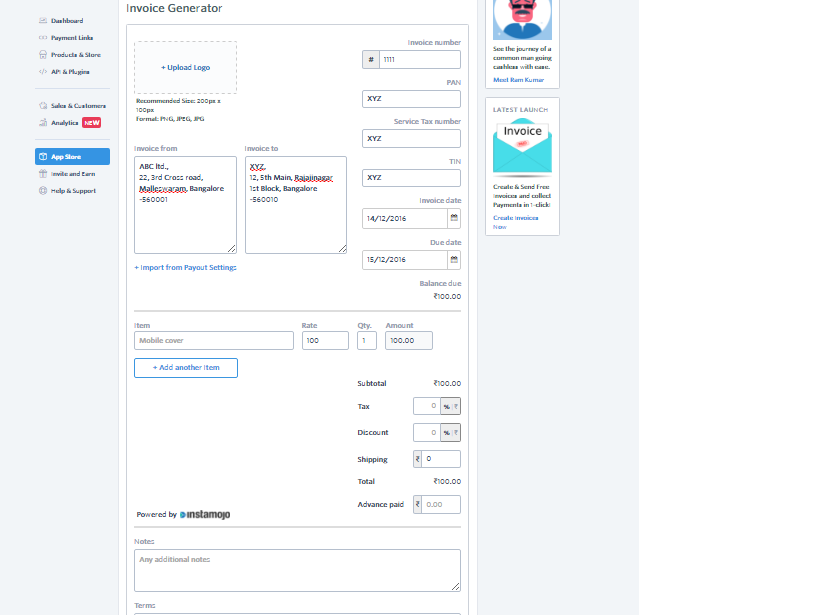
- Once done, you can save it in your system. You can also send it to your customer directly via Email.
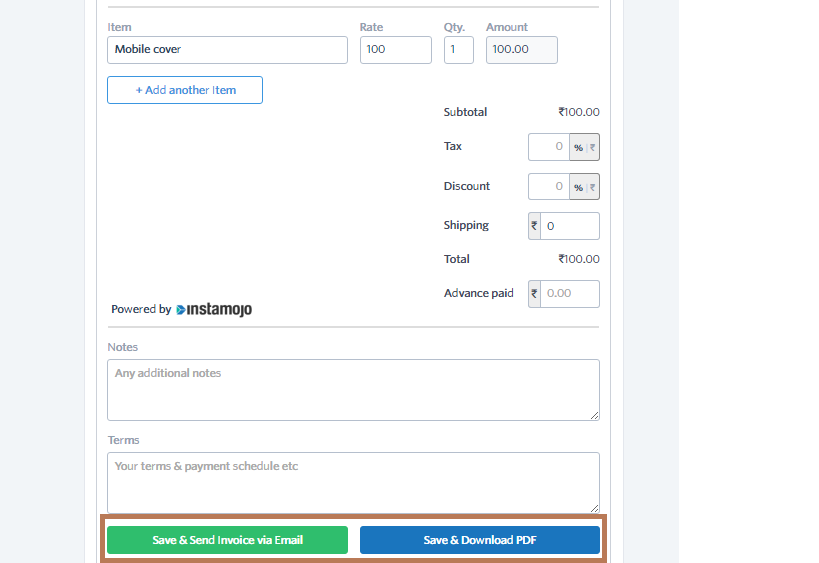
- You can see your saved invoices on the app. Just click on the specific Invoice to view it.
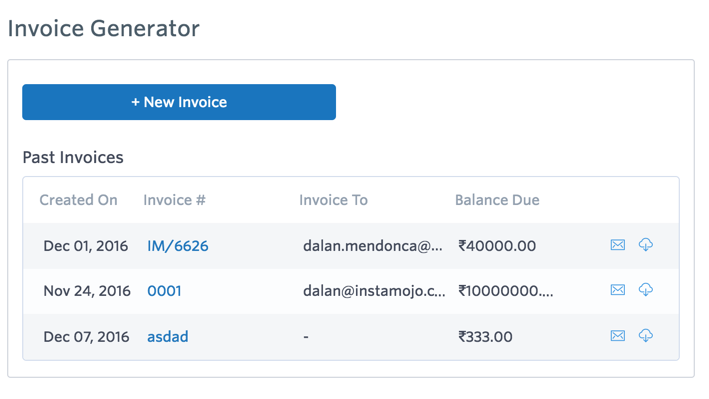
Facing issues on the Invoice App? Drop an Email to support@instamojo.com.