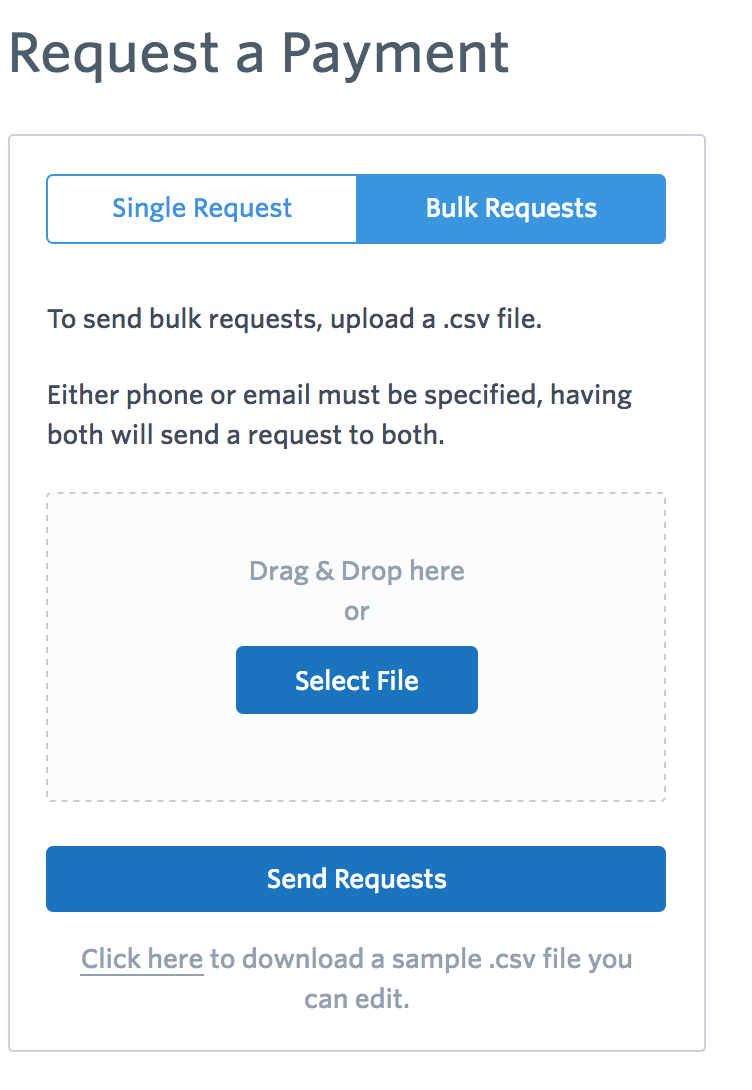How can I schedule my Payment requests?
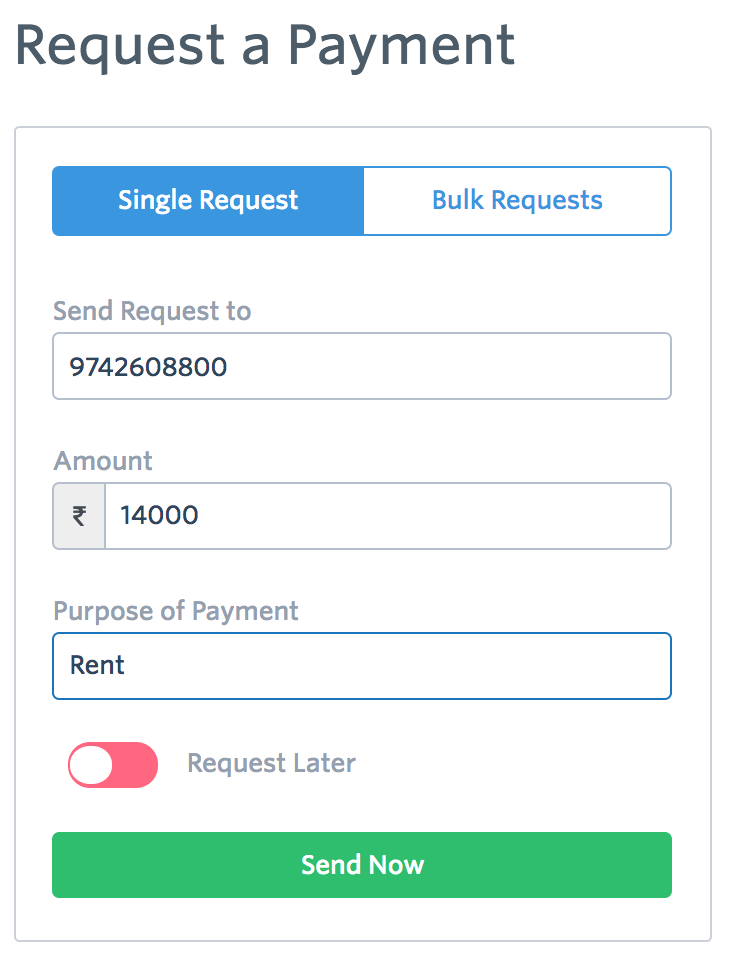
To schedule payments, simply use the "Request Later" option in the Request a Payment app.
This opens a menu allowing you to select a date and time when you want a request to be sent.
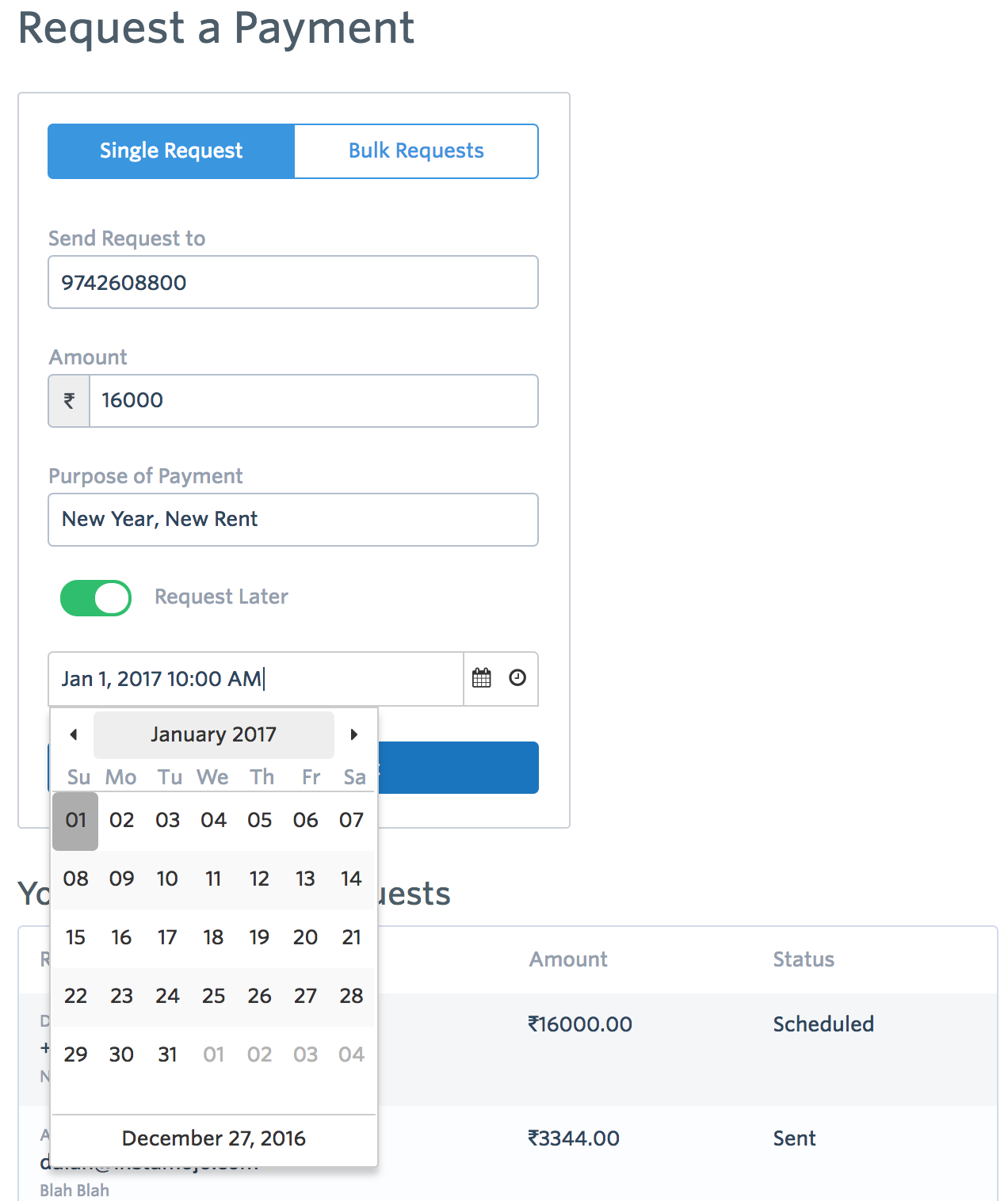
Simply add a date and time schedule a request, you can select a date upto 60 days in the future.
Can I schedule many requests together? How do I schedule request in bulk?
Yes, you can schedule requests in bulk by uploading a csv.
The csv now accept 3 new optional parameters:
Date - DD/MM/YY (Date/Month/Year) Eg: 5/1/2017
Hour - HH:MM (Hour/Month) Eg: 3:30
Period - AM or PM
A sample csv is below
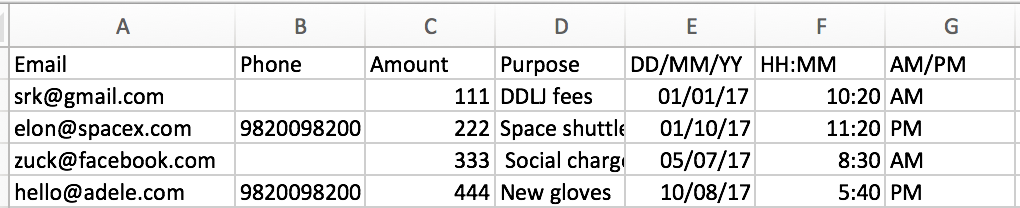
You can download a sample csv for editing from the Bulk Section of the Request a Payment app itself.