What is an ARN?
An ARN (Acquirer Reference Number) is a unique number assigned to an online transaction. This number can be used by your banks to help you trace the status of your refunds. For every refund that is processed, an ARN is typically generated within 24-72 business hours of initiating the refund.
If you are a seller on Instamojo and have issued a refund to your buyer, they can track the status of their refund with the bank, by sharing the ARN with the bank.
Locating the ARN in Dashboard:
- Once the ARN is generated, it will show up on your dashboard in the resolution center and on the refunds dashboard. Here's where you can see them:
- Refunds Dashboard - Once you are in the Refunds Dashboard(available in the left side panel of your Dashboard), select the refund entry for which you need the reference number and you will be able to find the ARN, as shown below:
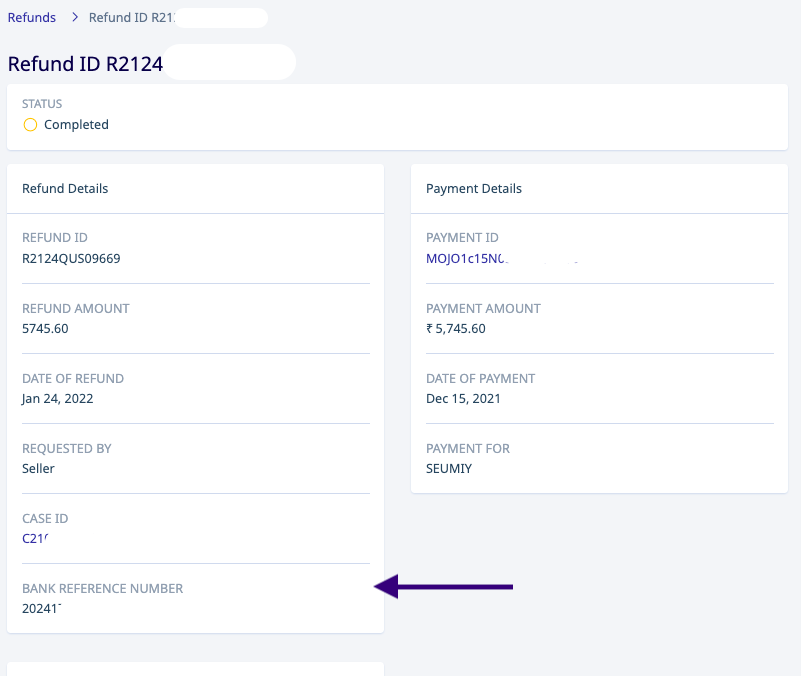
-
- Resolution Center Dashboard - Once you are in the Resolution Center Dashboard(available in the left side panel of your Dashboard), select the case entry for which you need the reference number and you will be able to find the ARN, as shown below:
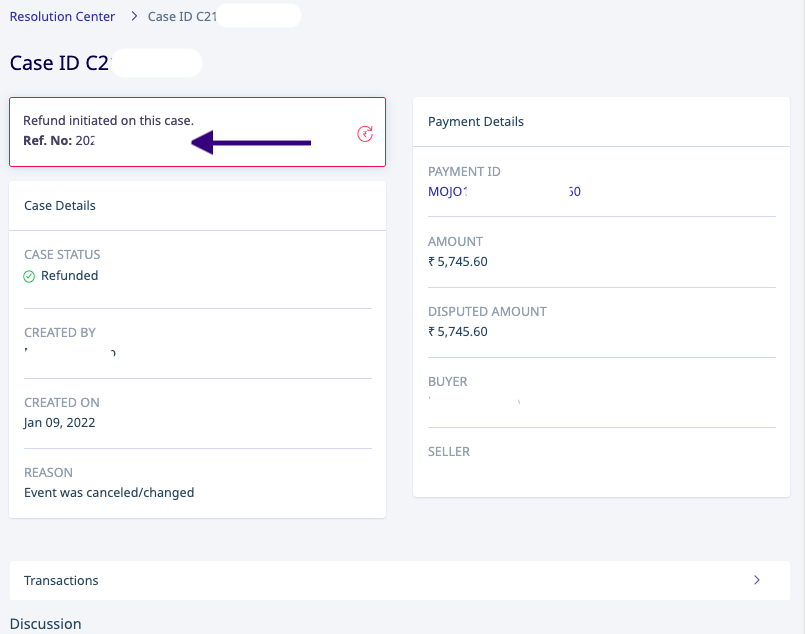
Communicating ARN to Buyer:
- An email and SMS will be sent to the buyer as soon as the ARN is generated. Below shown are the formats for the same:
-
SMS Sent to Customer:
-
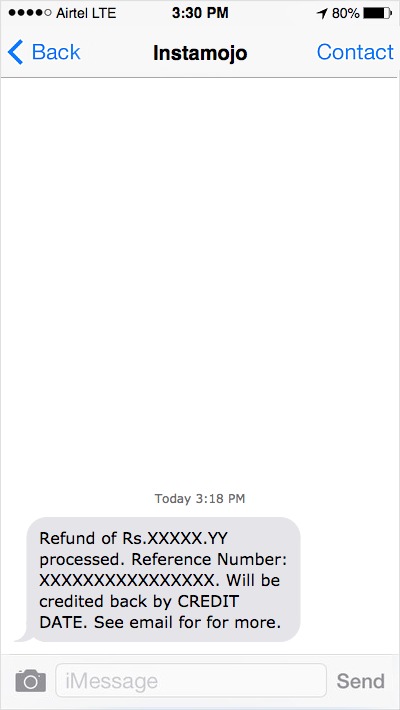
-
-
Email Sent to Customer:
-
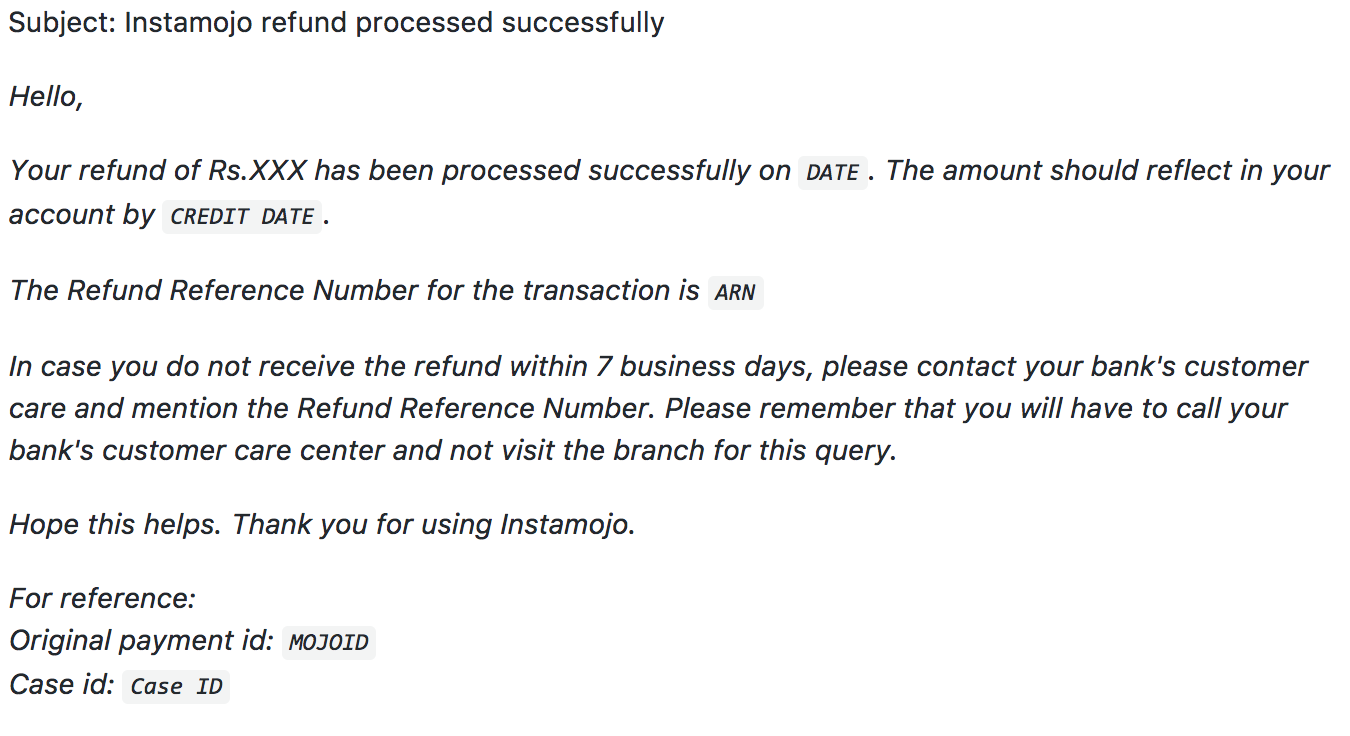
How to track the refund using the ARN?
Once you receive the ARN for a particular refund, please inform the customer to share the same with their banking provider to get a real-time update on the status of the refund. Please refer here to understand more about refund processes: Importance of faster refunds.
We hope you find this article helpful. Do reach out to support@instamojo.com in case of any feedback/queries.