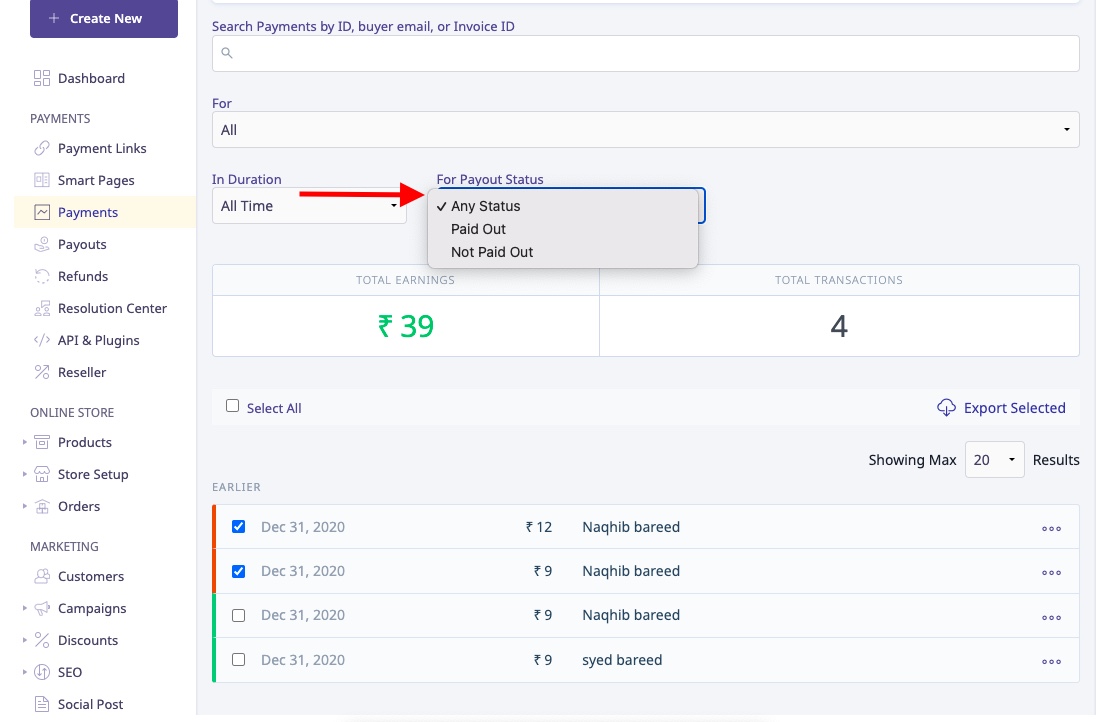You can export a full report on all the payments that you have received on Instamojo. To do this,
1. Login to your dashboard. Click on ‘Payments’ on the left hand side.
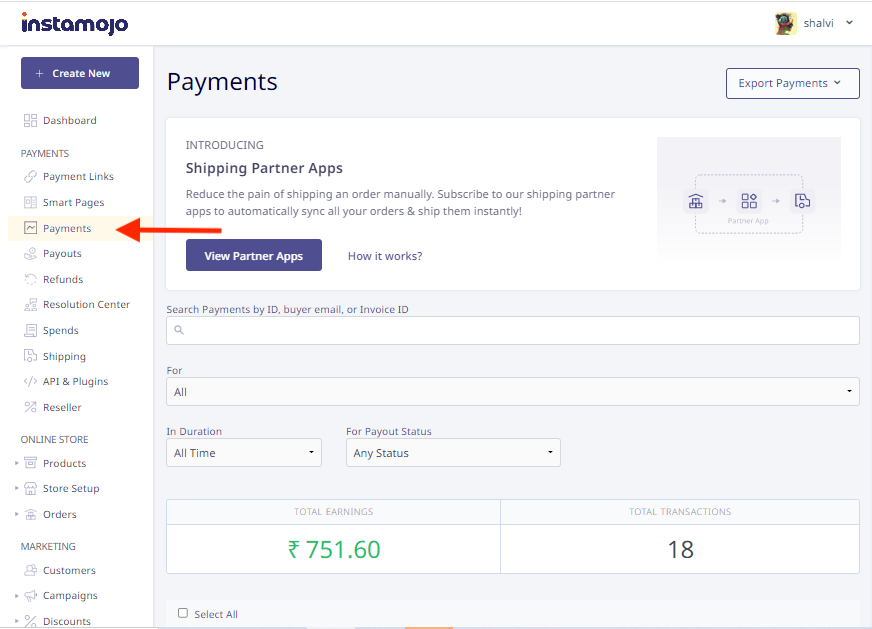
2. You can download all the payment information by clicking on Export Payments > All Payments.
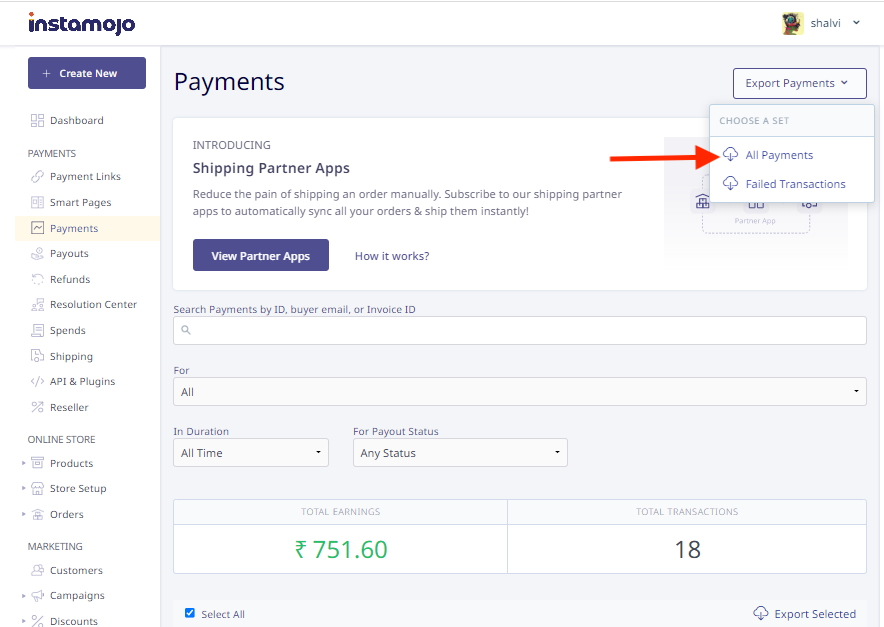
3. You can also export selected payments by clicking on 'Export selected' option in the right hand top corner.
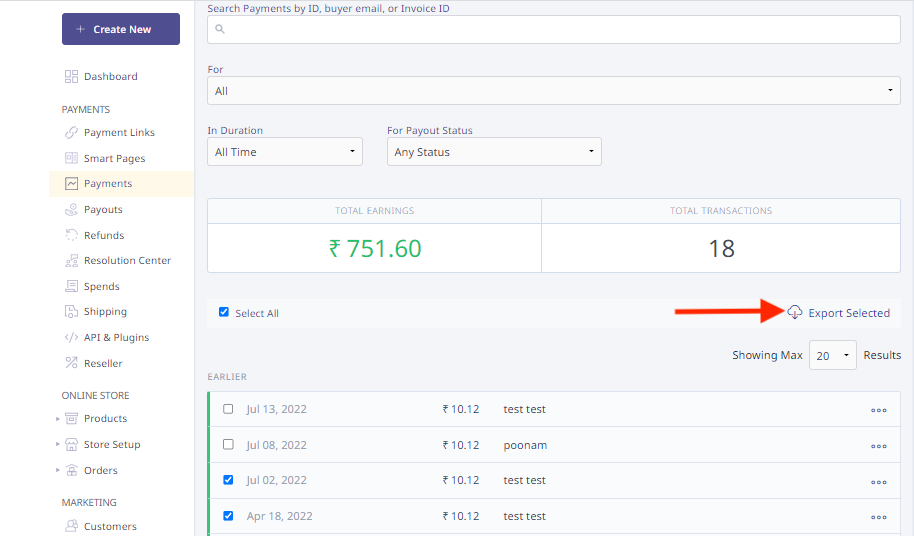
4. If you wish to export failed payments, click on Export Payments > Failed transactions on the right hand top corner.
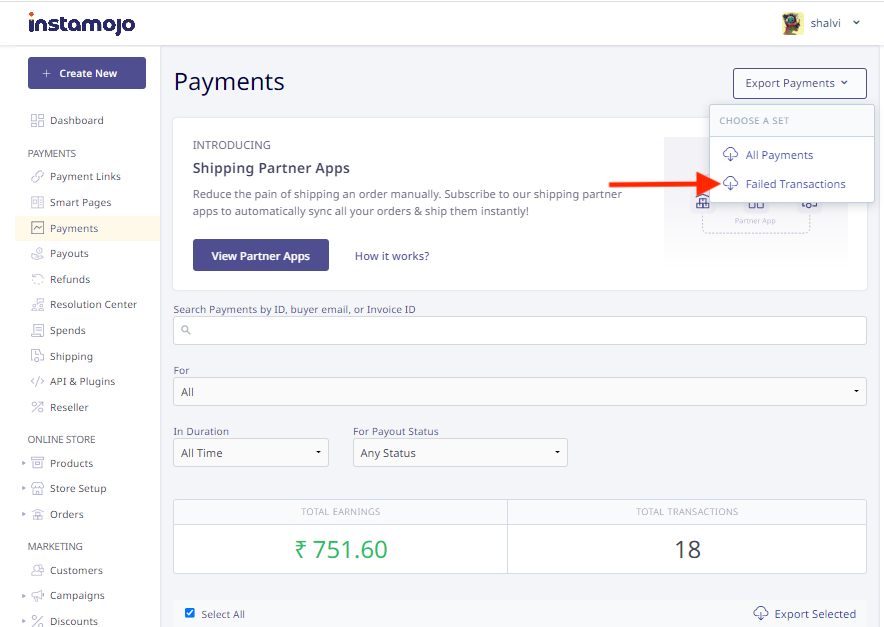
5. If you want to know about a particular sale by a specific customer, you can use the search bar to enter the payment ID or customer email ID.
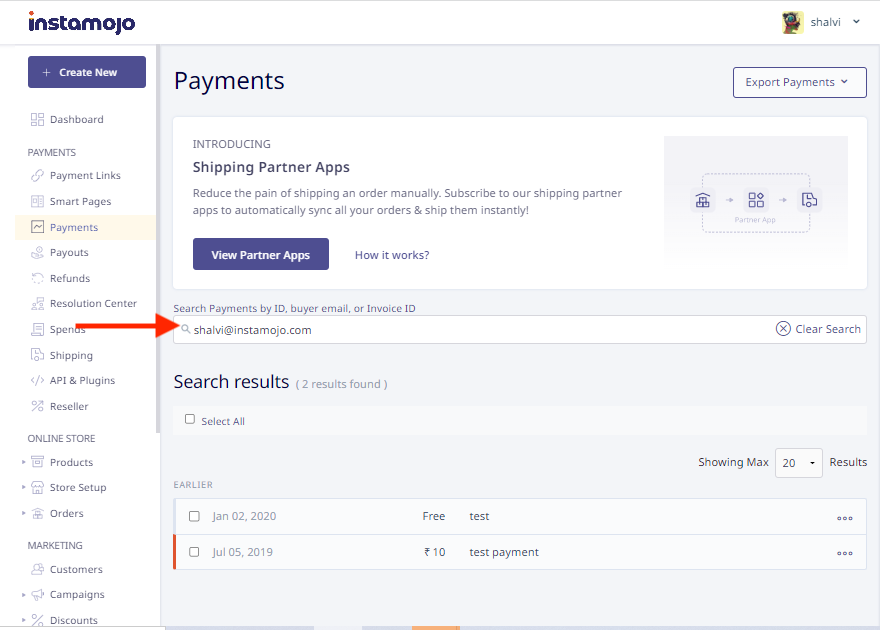
6. The Payout Status filter allows you to filter out data with payment status paid out or not.