You can export a full report on all the payouts that you have received in your bank account from Instamojo. To do this,
- Login to your dashboard. Click on ‘Payouts’ on the left hand side.
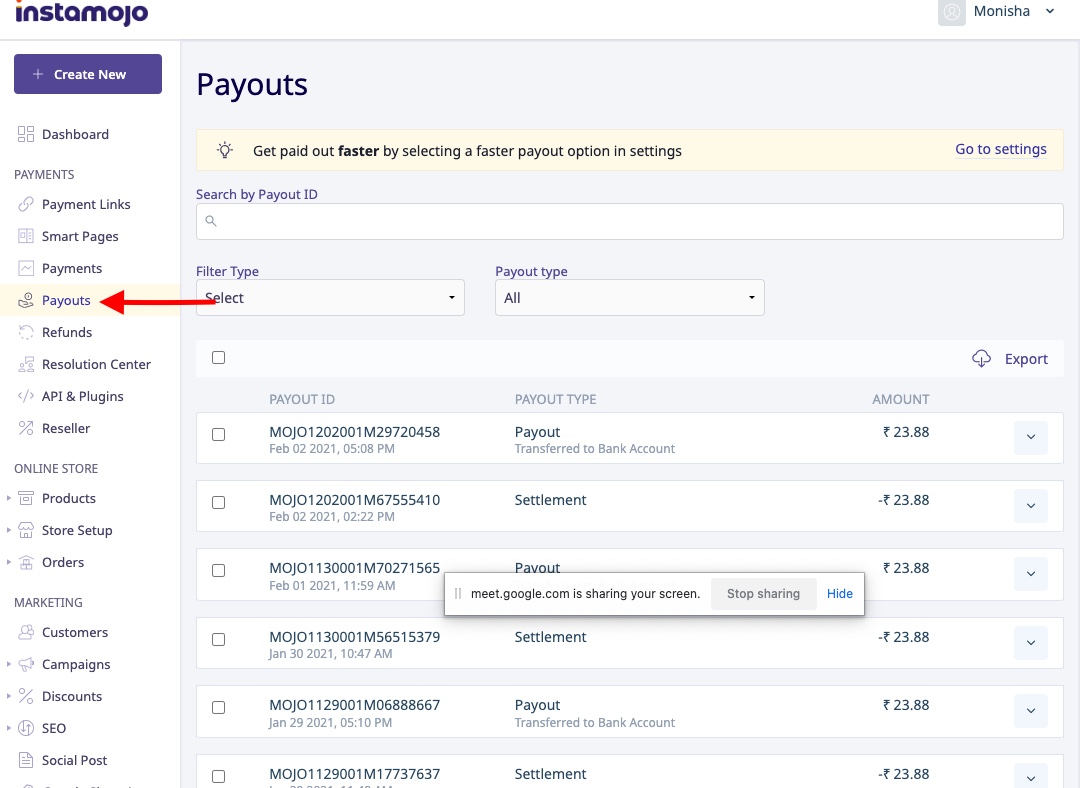
- You can download all the payout information by clicking on ‘Export All Payouts’.
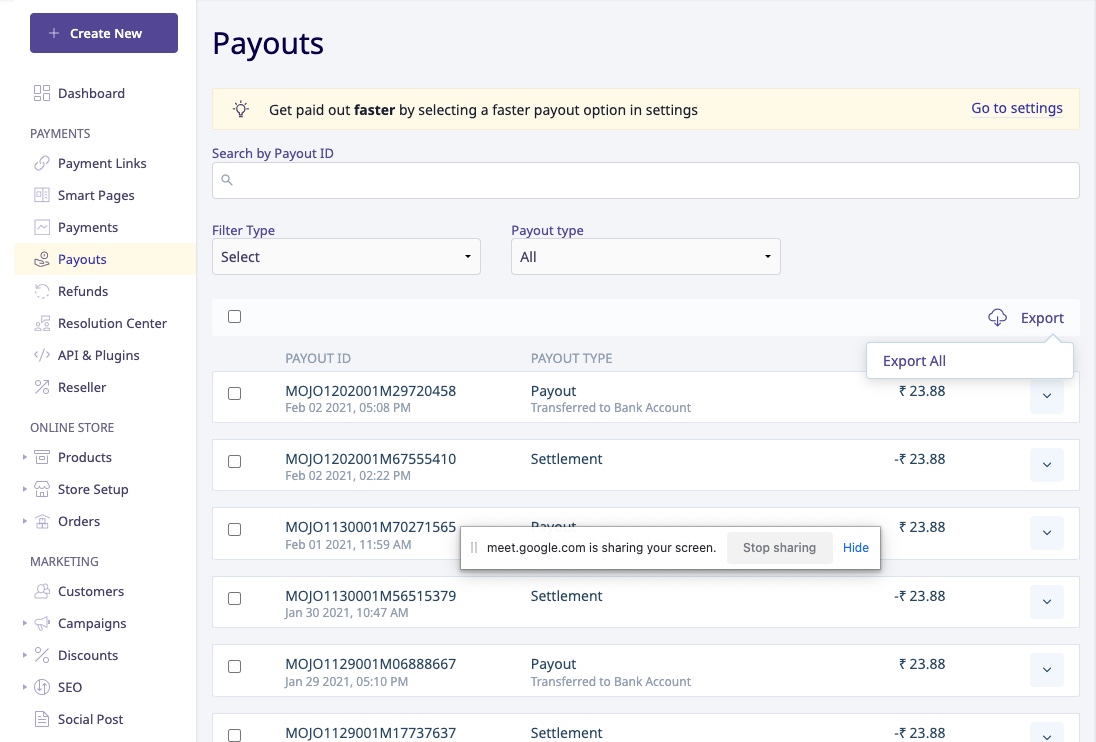
- You can also export selected payouts by clicking on 'Export selected' option in the right hand top corner.
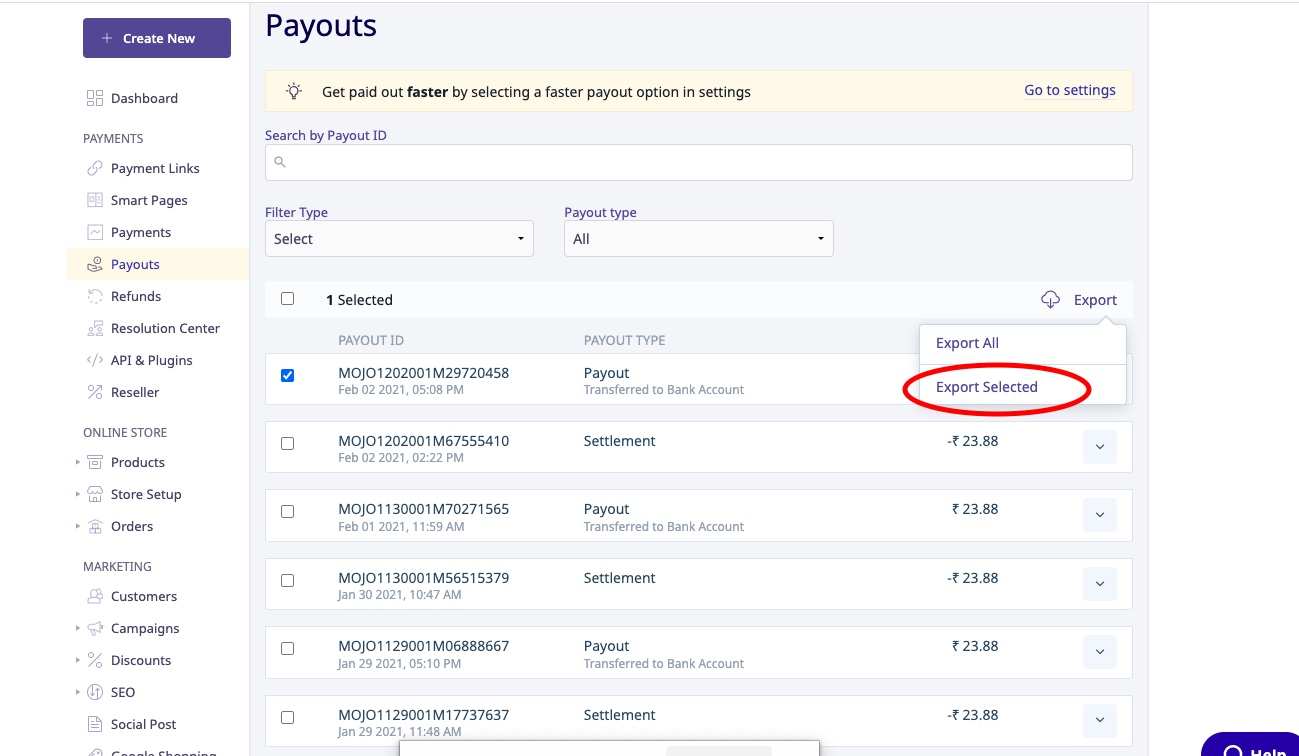
4. Once you export the data from the dashboard, the download file will be sent to your registered email ID in the selected format.