What is a Payment Button?
A payment link can be converted into a payment button, which can be placed on your website or blog so that customers can directly click on it and make payments on your webpage without getting redirected to Instamojo
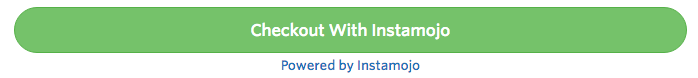
How to create a payment button for a link?
Once you have created a link, you will see it Payment links tab.
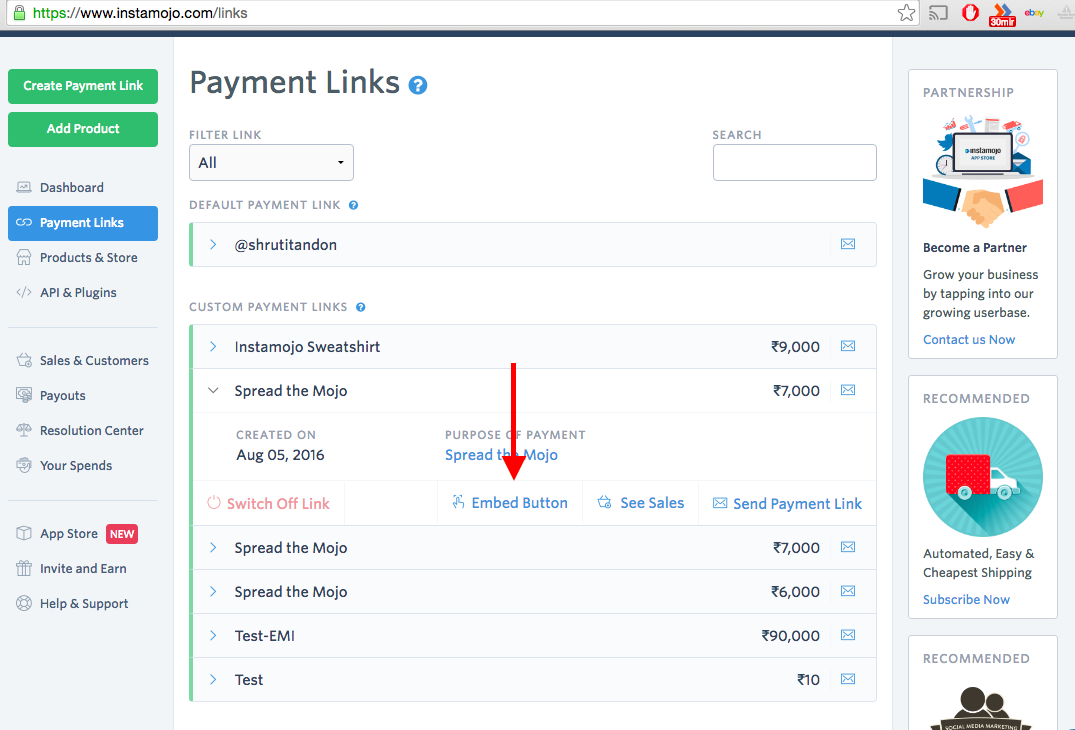
You will get an HTML code snippet which you can copy and paste in your website or blog.
Customize the payment button
- Style
- Text
- Behaviour
- Remote Checkout: This allows you to load the Instamojo payment link on your website so the payment can take place there itself.
- Redirect Link: This allows you to redirect or send the user to the Instamojo payment page so he can make the payment there. You can see the live preview of the button as you customize it.
- Every payment button will be accompanied by ‘Powered by Instamojo’ text.
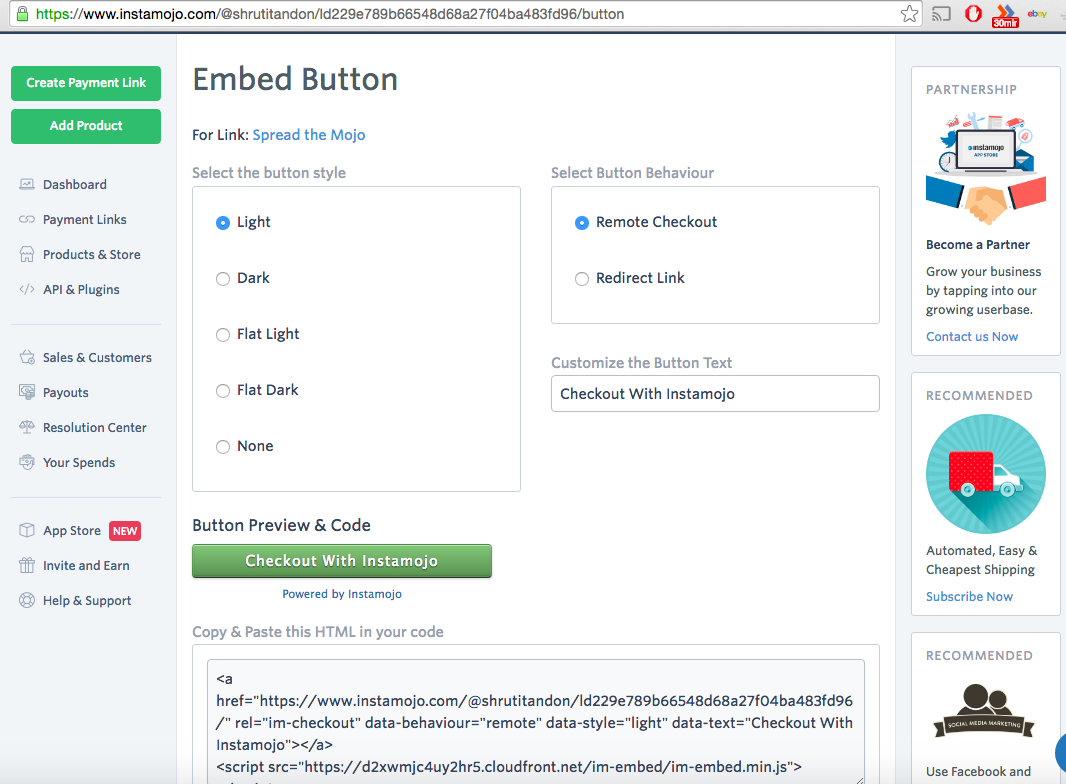
Can I do even more advanced customization on the payment button?
Yes, you can make the button completely your own - coupled with your page styling, and even remove the Instamojo logo.
To remove the Instamojo logo, you can subscribe to the ‘Remove Button Branding’ app from Instamojo App Store.
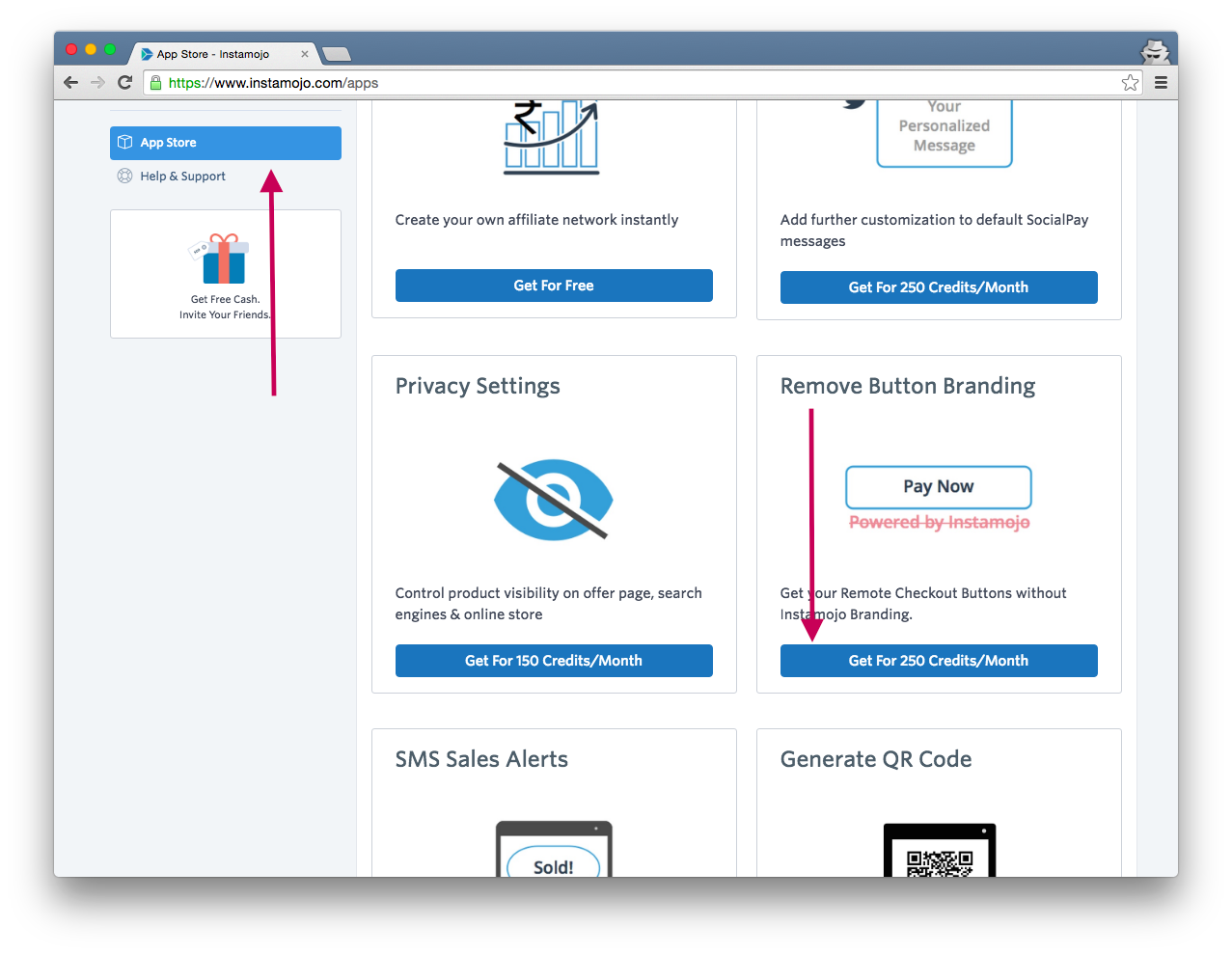
If you are a developer, you can customize the button using CSS:
- Generate a code for the payment button, choosing None as the Button Style.
- Use the CSS3 Button generator to generate a CSS for the button.
- Change the CSS class from ‘.btn’ to ‘.im-checkout-btn’.
Please note that the CSS3 Buttons will not display properly on older browsers such as Internet Explorer and earlier. For something cross-browser compliant, do use CSS Image replacement.