What is the 'MailChimp for Instamojo
The MailChimp app on Instamojo enables you to send automated emails to your customers and prospects depending on their latest activity.
The MailChimp app on Instamojo helps sync :
- Emails of customers that have successfully paid you on Instamojo
- Emails of prospects based on their latest activity i.e., abandoned cart, abandoned payment, and wishlist
How do I set up the app?
- Just subscribe to the MailChimp app on the Instamojo app store.
- Authorize Instamojo to access your MailChimp account by signing in with your MailChimp username and password.
All lists that you have access to will be turned on by default. You can always change these settings on your MailChimp app dashboard.
Which lists will I have access to as an Instamojo Growth plan user?
As an Instamojo Growth plan user, you will have access to all the latest customer and prospect data on MailChimp.
Which lists will I have access to as an Instamojo Starter/Lite plan user?
As an Instamojo Starter/Lite plan user, you will only have access to Customers and Abandoned payments data.
You need to be a Growth plan user to be able to pass all the prospect data to MailChimp.
Where do I find the lists on MailChimp?
The lists can be found under the lists section on MailChimp.
If you are a premium MailChimp user, a new list (depending on your plan) will be created by Instamojo to sync the data.
Whereas, if you are a free MailChimp user, you can only have one list on MailChimp and thus an existing list will be used to sync the data.
The customer and prospect activity will be shared as tags as shown in the image below:
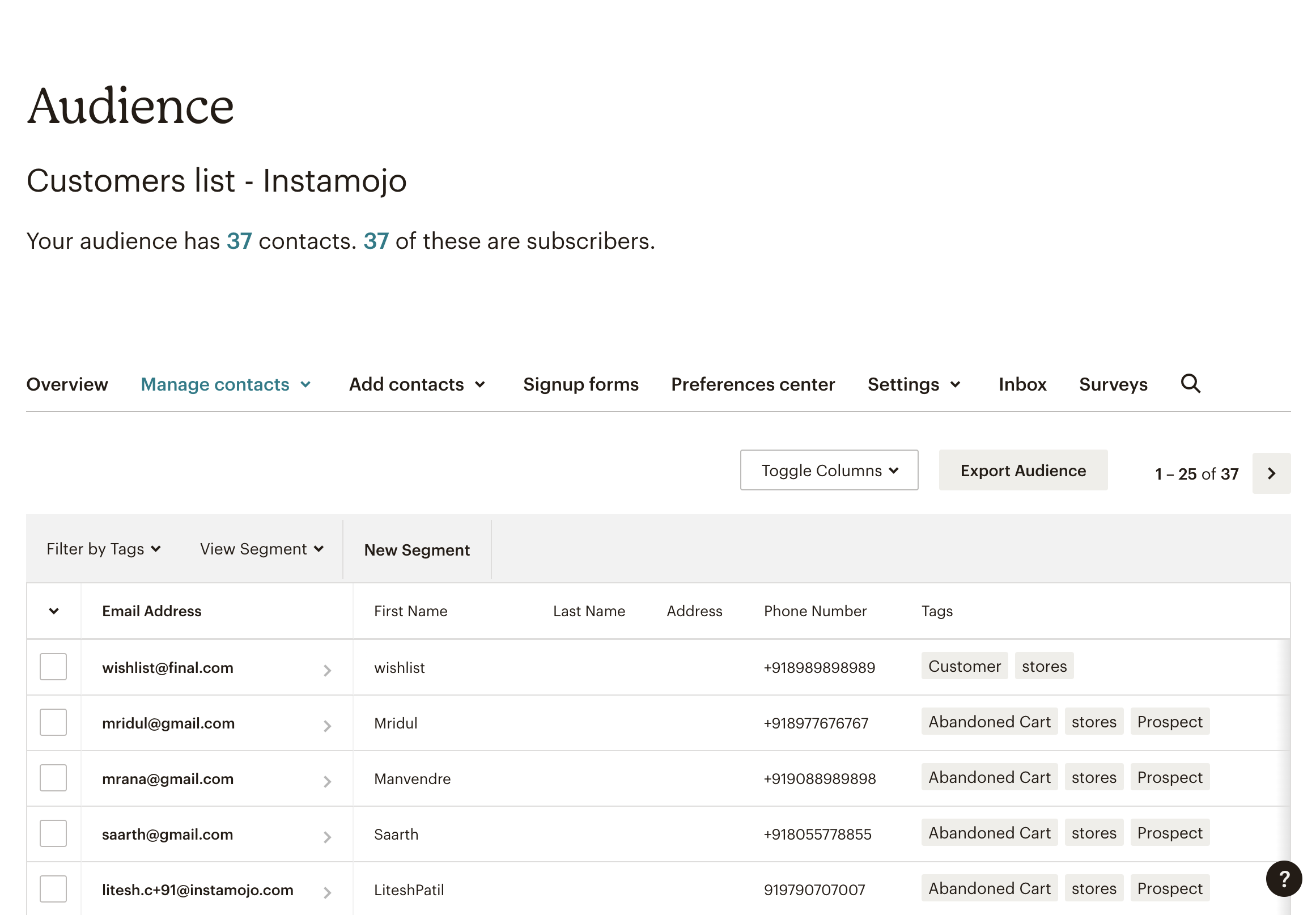
You can always identify the source as Instamojo of any contact on the MailChimp list.
How can I stop Instamojo from adding more emails to the List?
You can switch on/switch off any list from your app dashboard at any time. When you switch off a list, Instamojo stops sending email IDs to MailChimp. When you switch on a list, Instamojo resumes adding email IDs to your list.
What do I do if I want to permanently stop the service?
You can unsubscribe to the app. When you unsubscribe to the app, you lose access to the app dashboard and Instamojo will no longer add email IDs to your MailChimp list. If you just want to temporarily pause the service, you can choose to switch off the lists from the app dashboard.
How will these lists help me?
- You can improve your conversion rates by sending automated mailers to your prospects, based on their latest activity, urging them to complete their purchase
- You can increase retention and sales by upselling relevant, new products to your existing customers.
- You can increase brand recall/loyalty amongst your buyer base by updating them about upcoming promotions and offers through a simplified workflow that helps you save a lot of time.
And as always, feel free to reach out to support@instamojo.com if you have any questions/ face any issues related to this app. We are always happy to help.