Here's an article for the first time consumers/buyers, to track the payments you have done via Instamojo. Yes, we do have a buyer Dashboard as well! Please follow the below-mentioned steps to access the same:
1. Go to instamojo.com and click on sign-up.
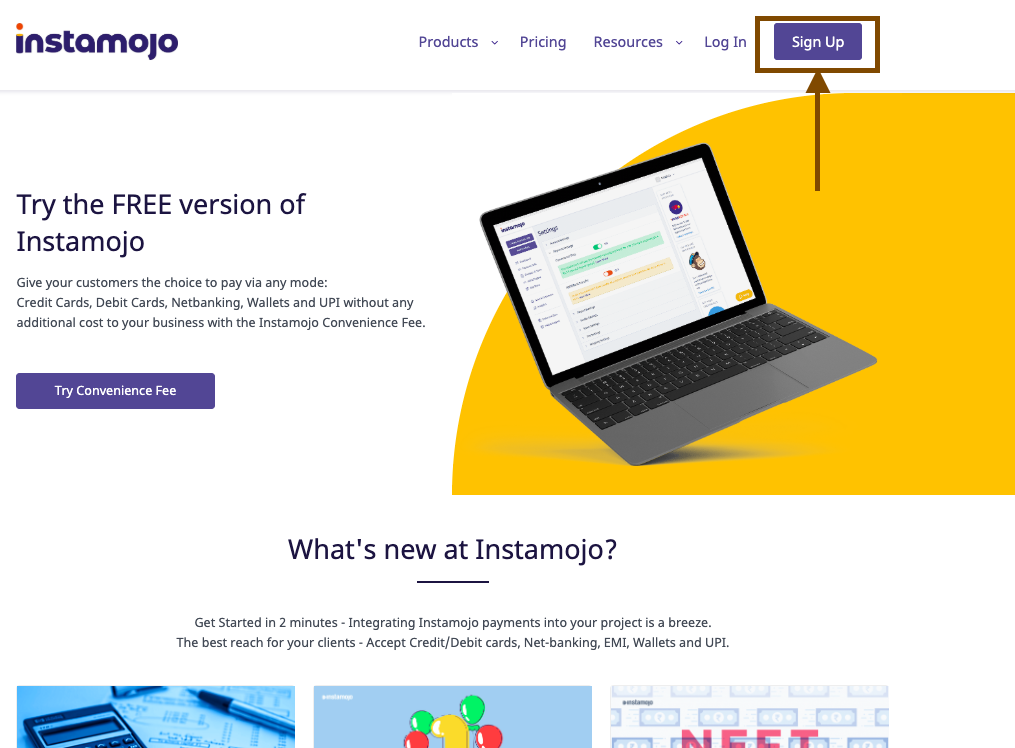
2. In the next page, click on 'Consumer' as shown below:
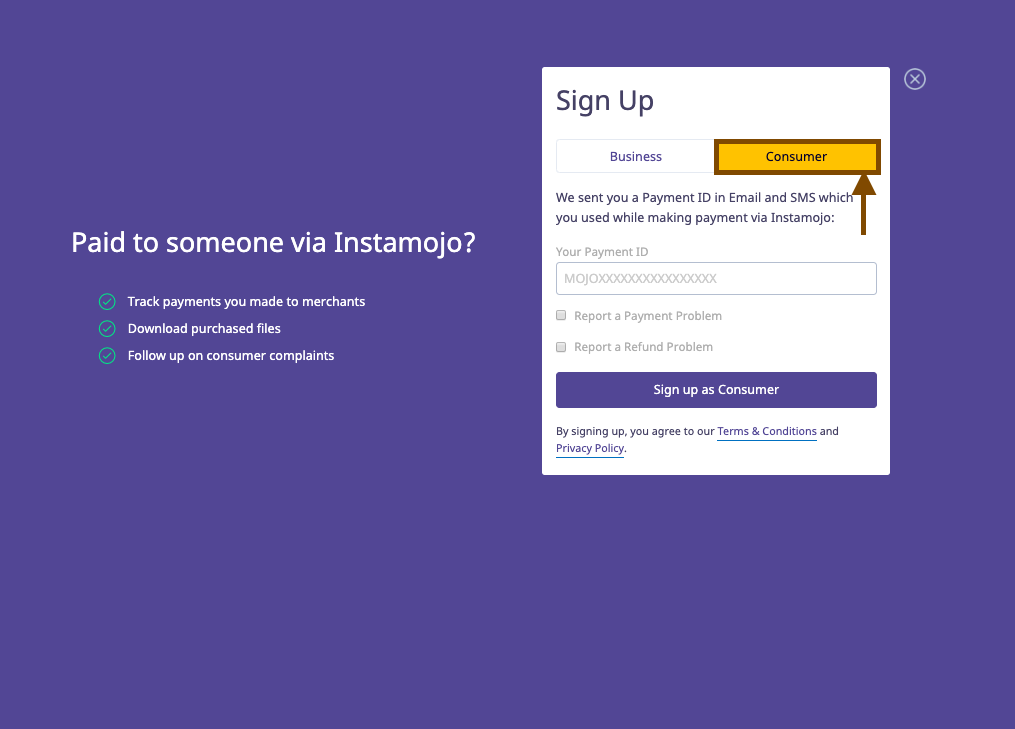
3. Here, enter the payment ID(you will have it in the payment confirmation email you received from our end, post the transaction):
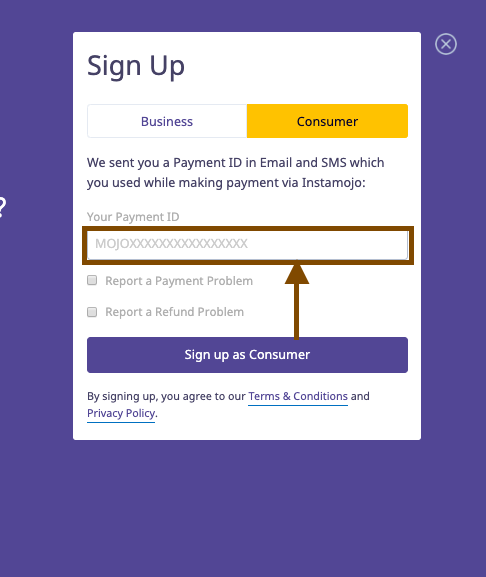
4. Click on 'Sign up as Consumer' and you are done. You will now be able to see your Instamojo Dashboard for the consumers:
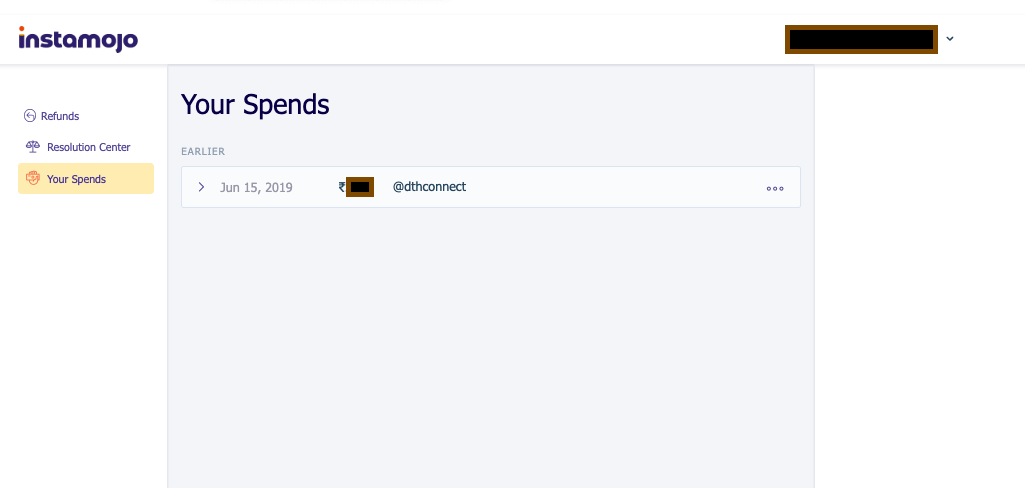
Hope this was helpful. We will come up with more articles soon.