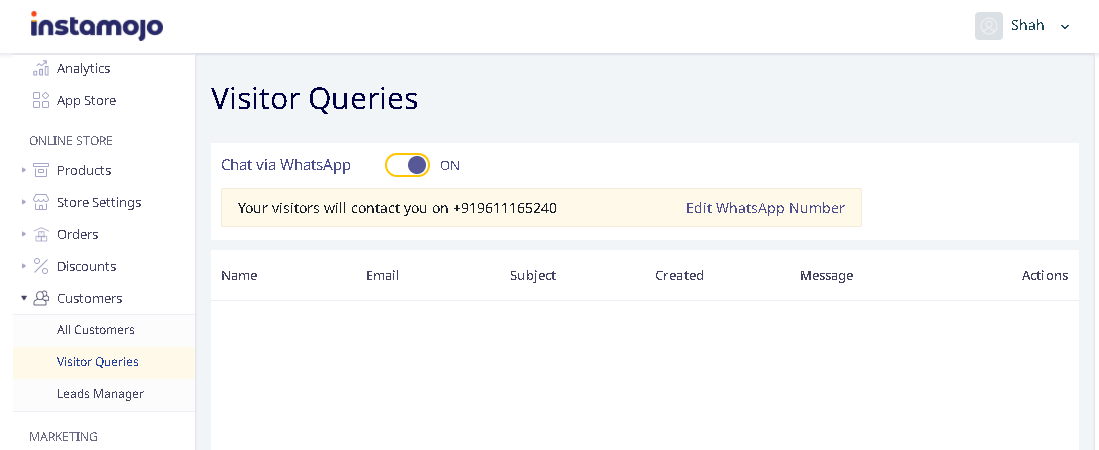You can Manage your queries all at one place from the Contact us Queries section in your dashboard and acknowledge them easily without any confusion.
Enable Chat Icon on the Store
Just click on the toggle button on the top to enable WhatsApp widget on the store, refer the screenshot below for the same.
Here's how you can manage your Customer queries
From the left panel in your dashboard select Online store -> Customers -> Visitor Queries
You will get access to the details like the Name of the customer, Email, Query creation date, and the Query of the customer.
Customers can send you queries through the Contact us section on your Store Website.