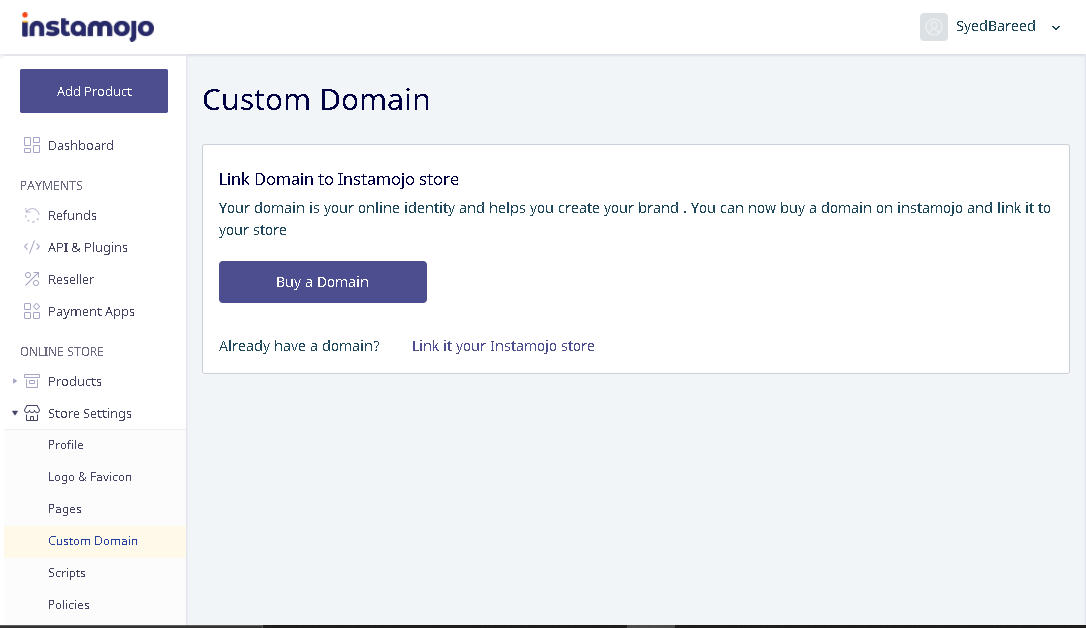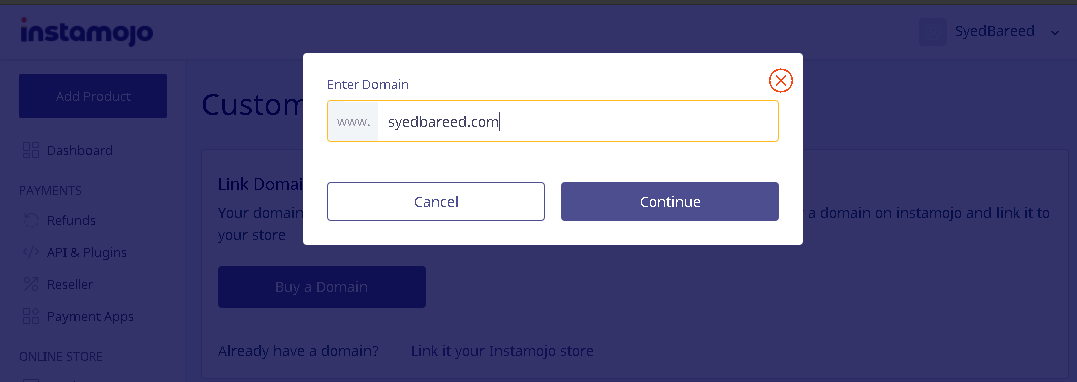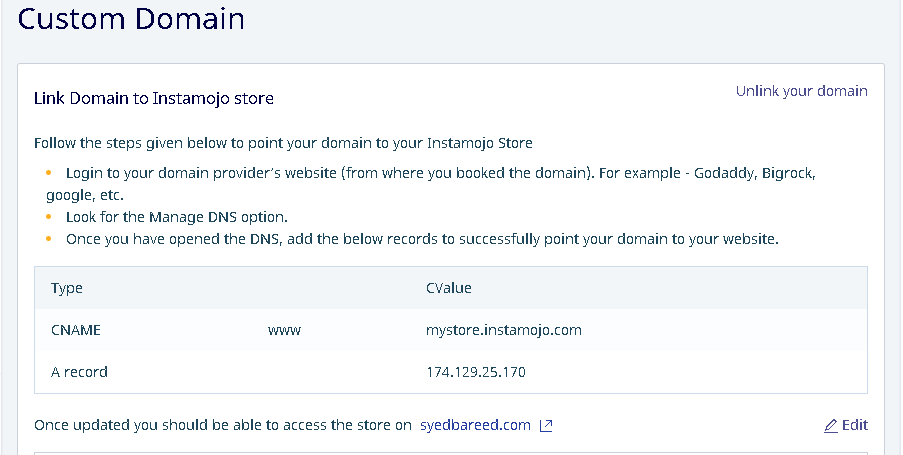A domain name represents your brand name. If you have a domain name booked already, you can set it as a custom domain or can buy one from us.
Here is how you can go about linking your custom domain to the Online Store :
- Login to your Instamojo dashboard
- From the left panel in your dashboard go to Online store -> Store Settings -> Custom Domain
Click on Link it to your Instamojo store
Enter your domain name and click on Continue
Your Domain is linked to your Store
The final step is to Update the cName records on your service providers' DNS Settings.
Follow the steps given below to point your domain to your Instamojo Store
- Login to your domain provider’s website (from where you booked the domain). For example - Godaddy, Bigrock, google, etc.
- Look for the Manage DNS option.
- Once you have opened the DNS, you will see the records like CNAME, A records, etc.
- Add the below records to successfully point your domain to your website.
Add the below records to successfully point your Domain to your Website.
Type |
|
CValue |
| CNAME | www | mystore.instamojo.com |
| A record | 174.129.25.170 | |
Note: You can add multiple A record values
If you wish to purchase a domain through the Instamojo store, please refer here: Purchasing a domain from Instamojo