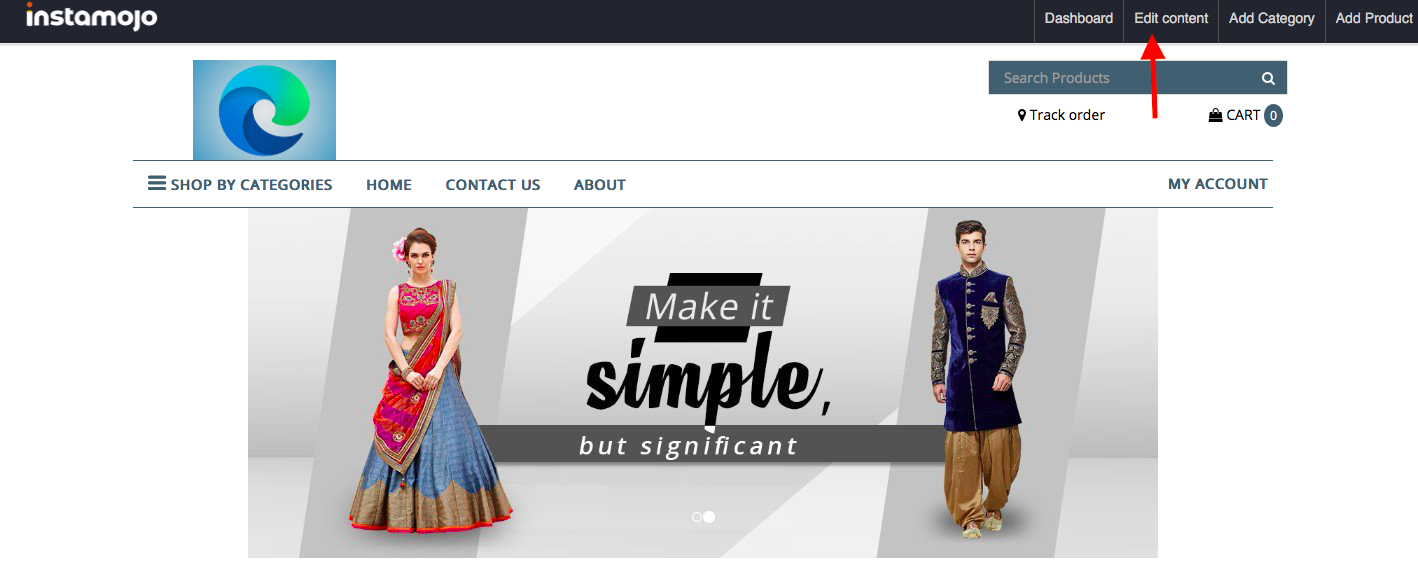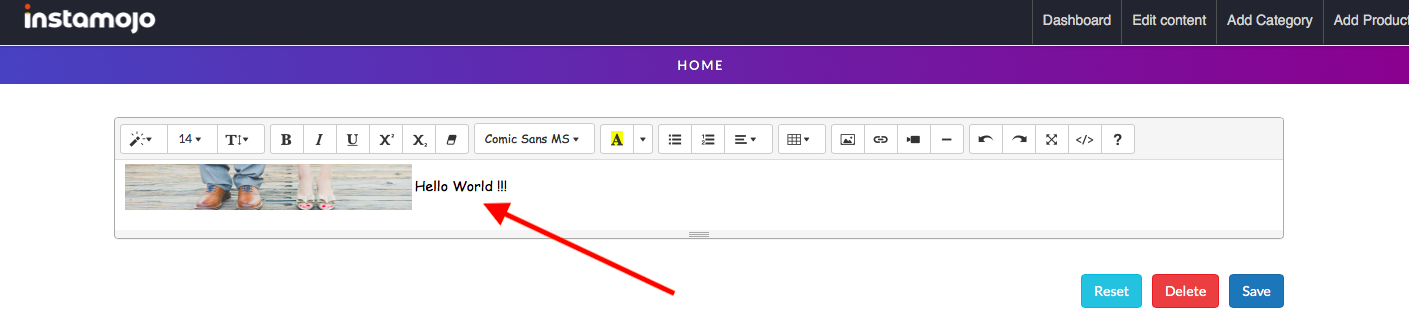Edit Store Content
You can edit the Store content directly from your Online store home page. All the contents in the store are editable in bulk
Click on Edit Content Option present on top of the black strip.
You can edit themes, store images, latest products, and Featured categories, etc by clicking upon Edit Content Option.
You can change the size of the themes and banner images based on your requirement
You can edit any section on the store home page and add customer testimonials, Images, Videos, etc.
Click on the Save option to save the changes made to the themes or banner images. Click on the delete option to delete the entire section from the Store home page.
If you want to revert back to the Old Store Home Page with the Old Content click on Reset
After saving the changes make sure to refresh the home page.
For queries reach out to us at support@instamojo.com