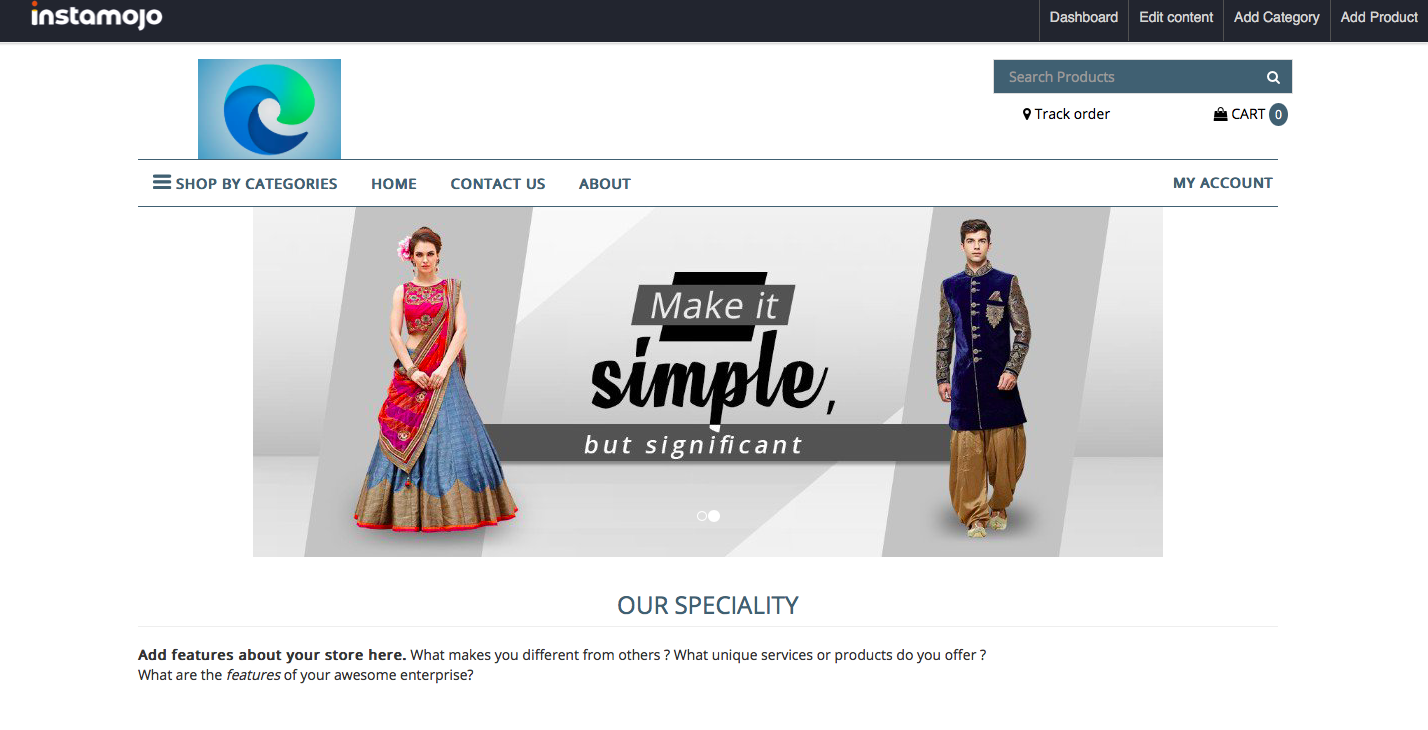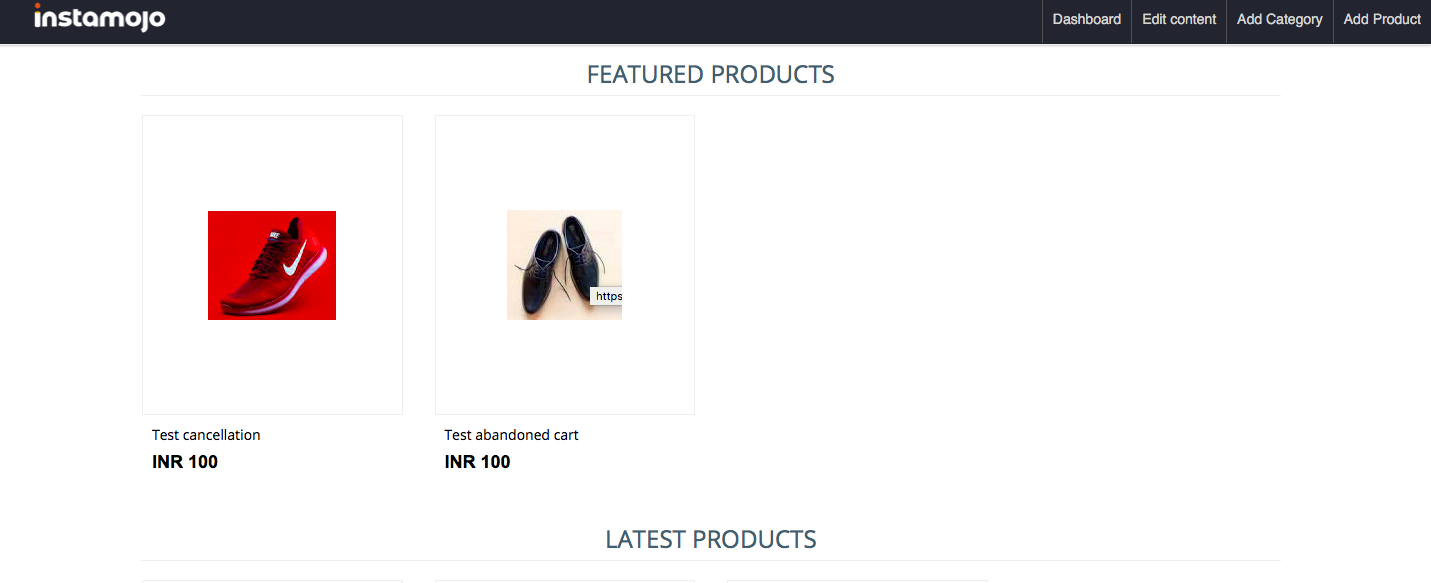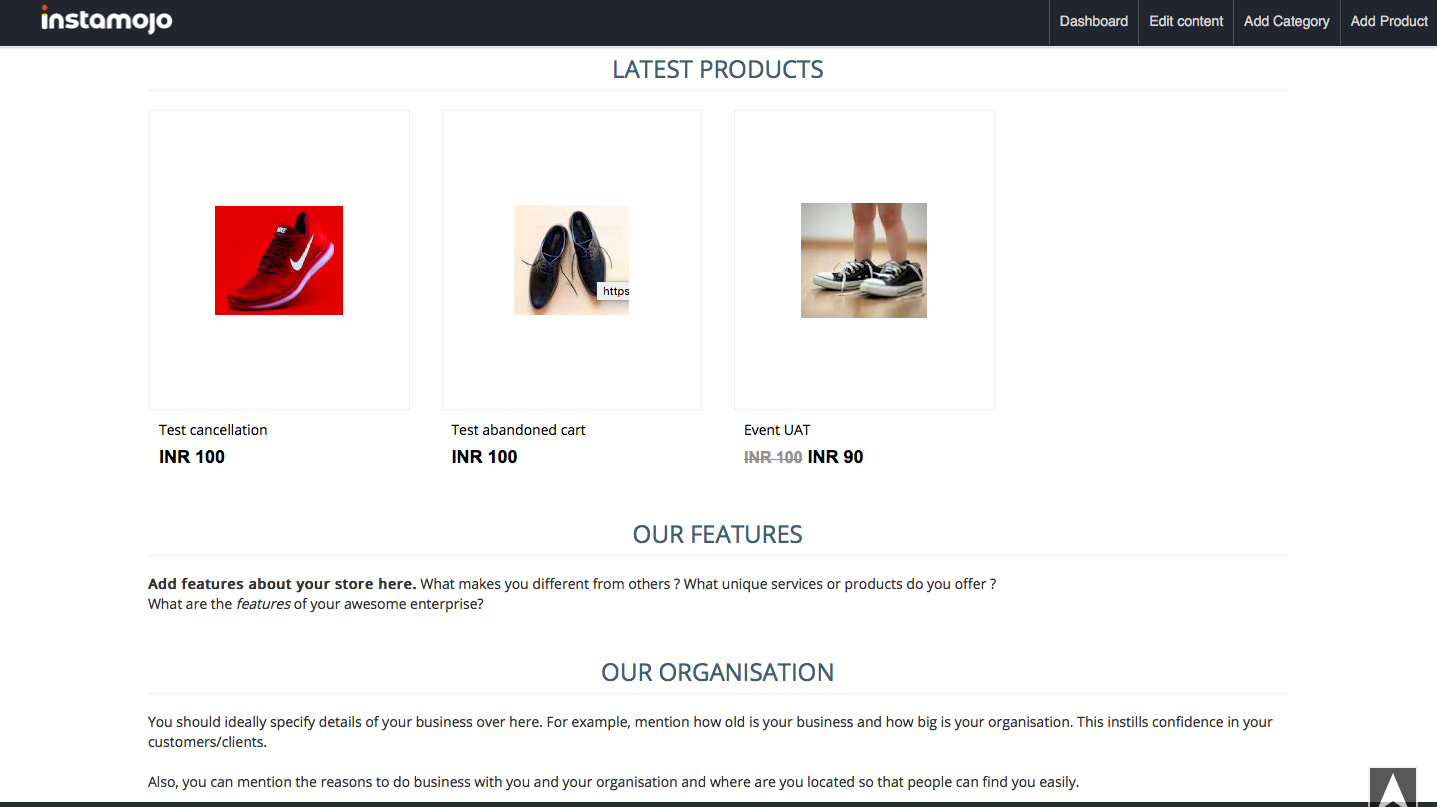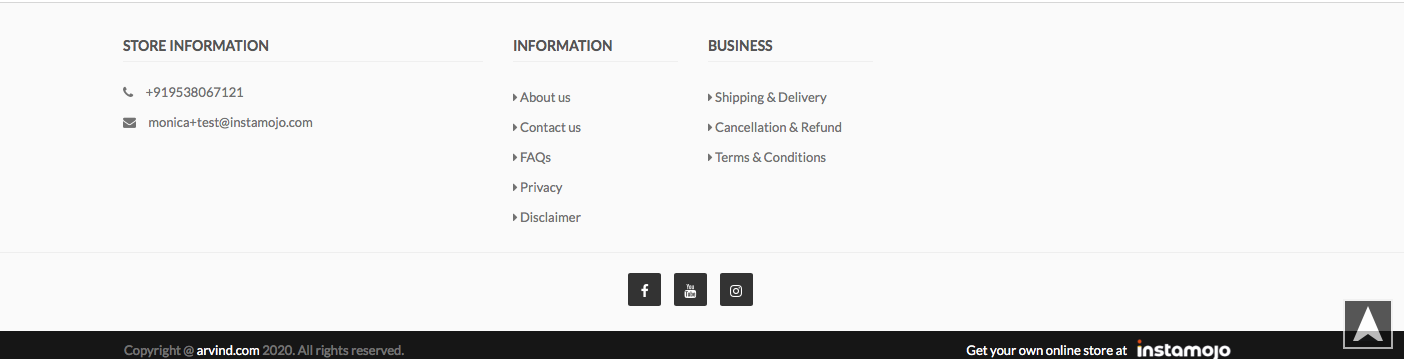Store Home Page / Store Website
You can add The logo, Themes, and Banner Images on to your store home page
Dashboard: The Dashboard option on the top black strip will take you to your Instamojo Dashboard
Edit Content: The Edit Content option will allow you to edit store content directly from the store home page. However please do note that the Edit content option is only available on limited free themes. In order to utilize this option full-fledged you might want to upgrade to premium Themes.
Add Category: You can add categories to your Product on the store home page with the help of Add Category Option
Add Product: You can add products to your store home page with the help of Add Product Option
Featured Products and Categories
You can display featured Products and Featured Categories in your Store home page
Latest Products
All your latest products created in your dashboard will be displayed on your Store home page based on the recently created products order. The latest products will be picked up based on product creation time.
The footer of the Store home page has links to the About Us page, Policies page, Disclaimer, store Information, etc.
You can also connect your social media account to your store home page
For queries reach out to us at support@instamojo.com