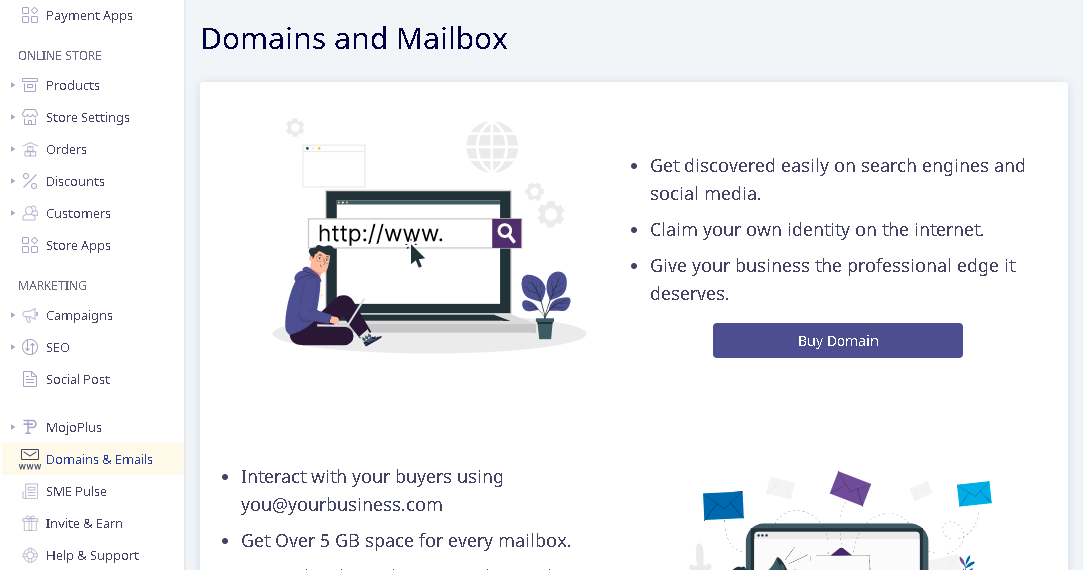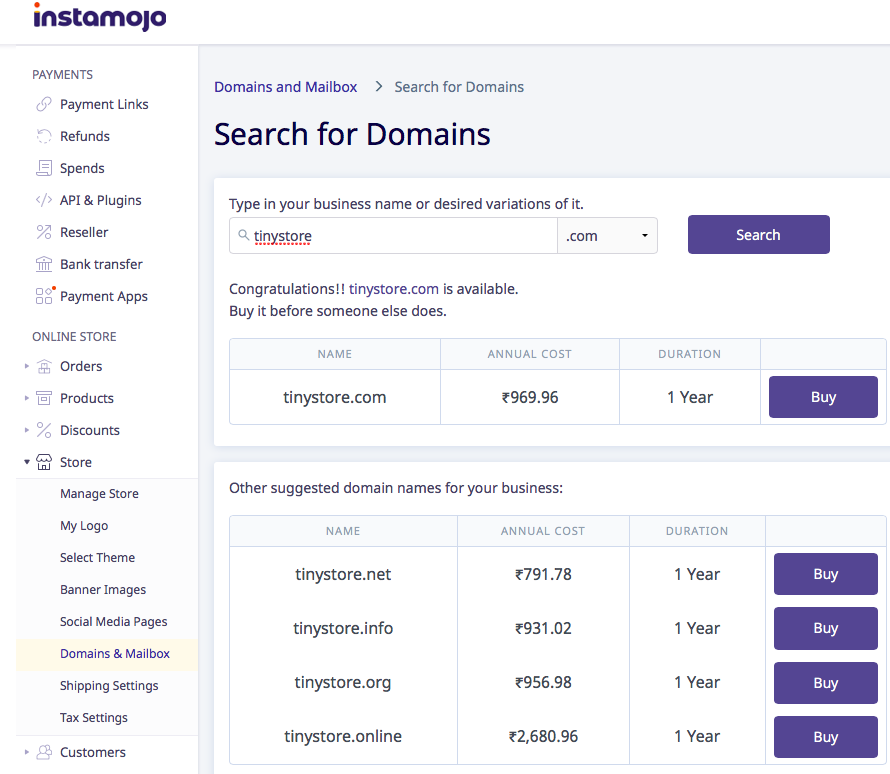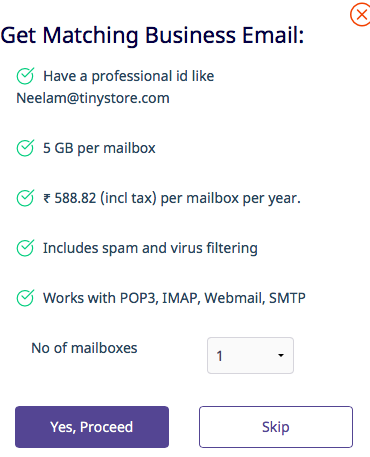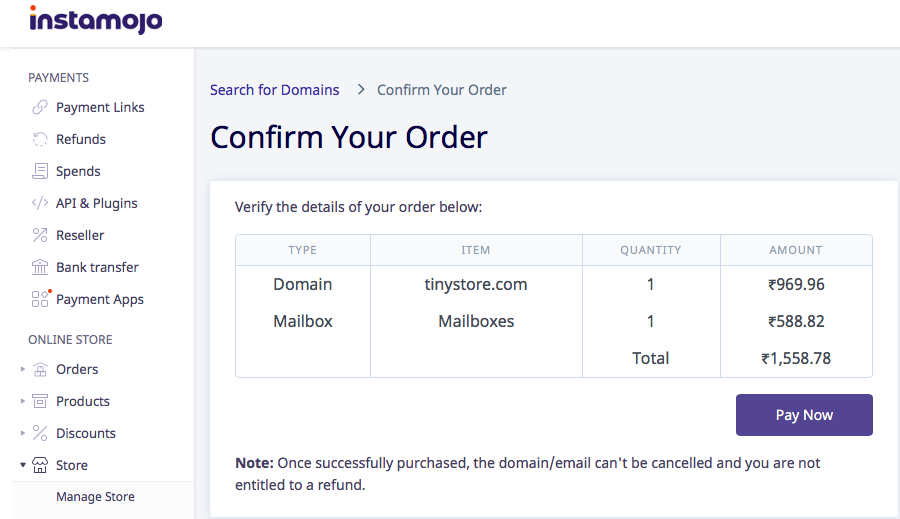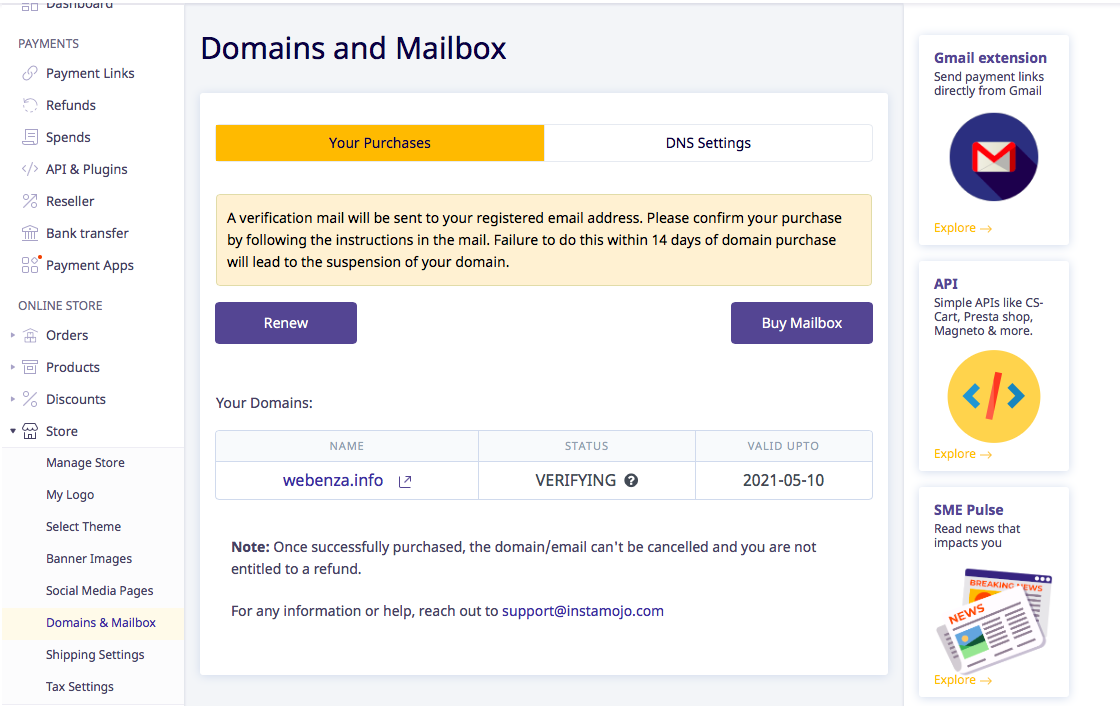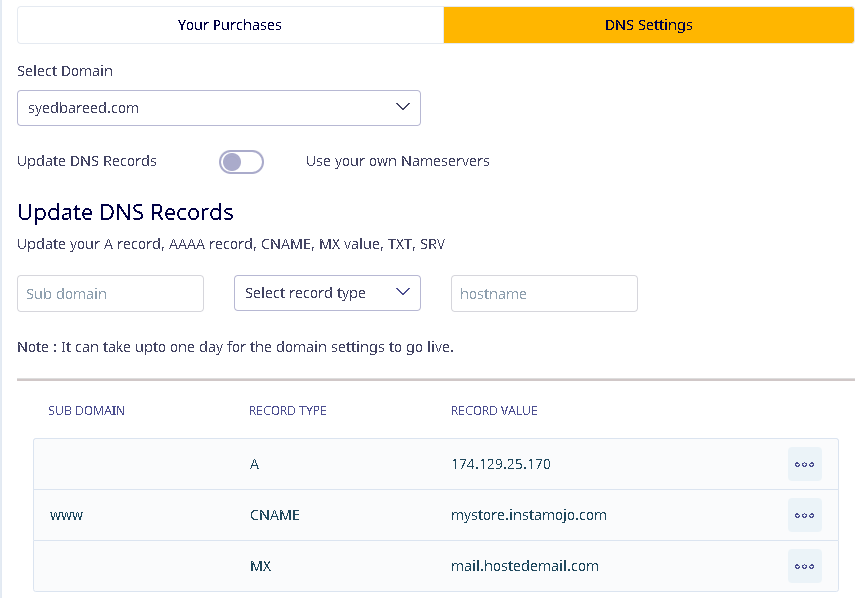If you wish to buy a domain from Instamojo and link that domain to your Instamojo Store, follow the below steps:
From the left panel in your dashboard click on Domains & Emails
Under the Domains & Emails Page, you can click on the Buy Domain button.
Search for your Preferred Domain name and click on the Buy option to purchase the domain
Click on, Yes Proceed to Purchase domains and Mailbox together
NOTE: If you wish to purchase the Mailbox along with the domain, you can click on the Yes Proceed button and continue with the purchase.
But if you do not wish to purchase the mailbox now, you can click on the SKIP button and proceed with the domain purchase.
Confirm your Order
Click on DNS settings to link your Domain to the Store
DNS Settings page
Add the below records to successfully point your Domain to your Website.
Type |
CName |
CValue |
CNAME |
www |
mystore.instamojo.com |
Save the details.