You can now edit the look of your Instamojo Online Store by using our brand new themes for the premium online store. You will be able to browse through our available themes and pick a suitable one for your online store from your Instamojo Dashboard.
How to enable themes?
- Login to your Instamojo Dashboard and go to 'Themes' under 'Store settings':
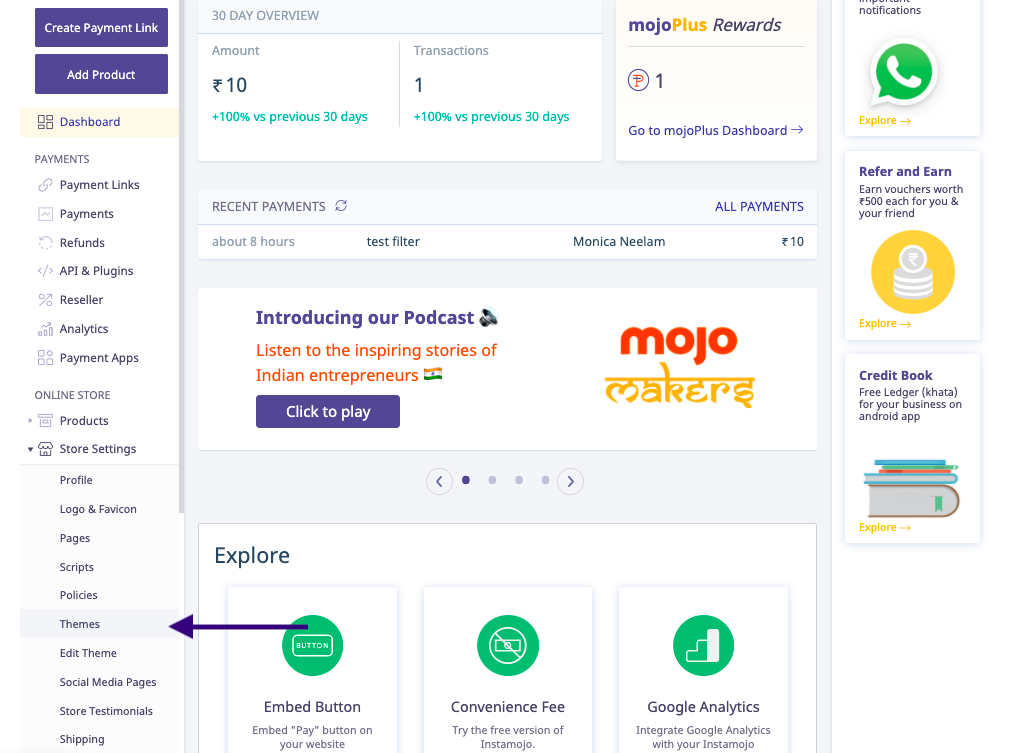
- You can select from the available list of themes on the next page:
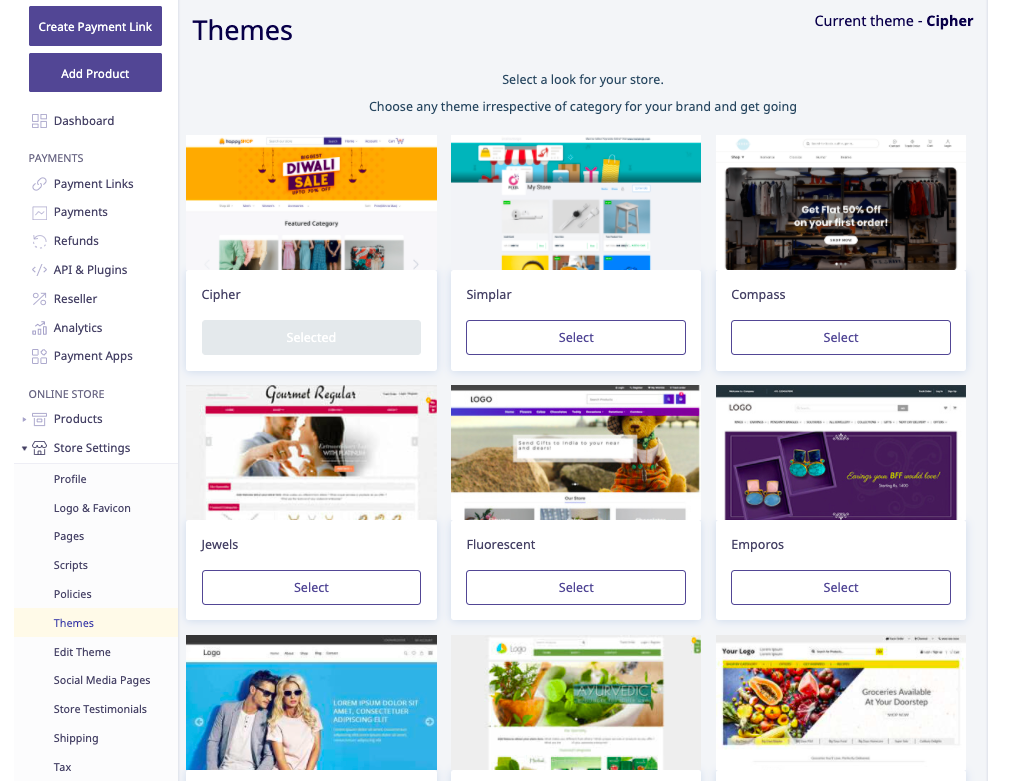
- You can also edit the themes at your convenience:
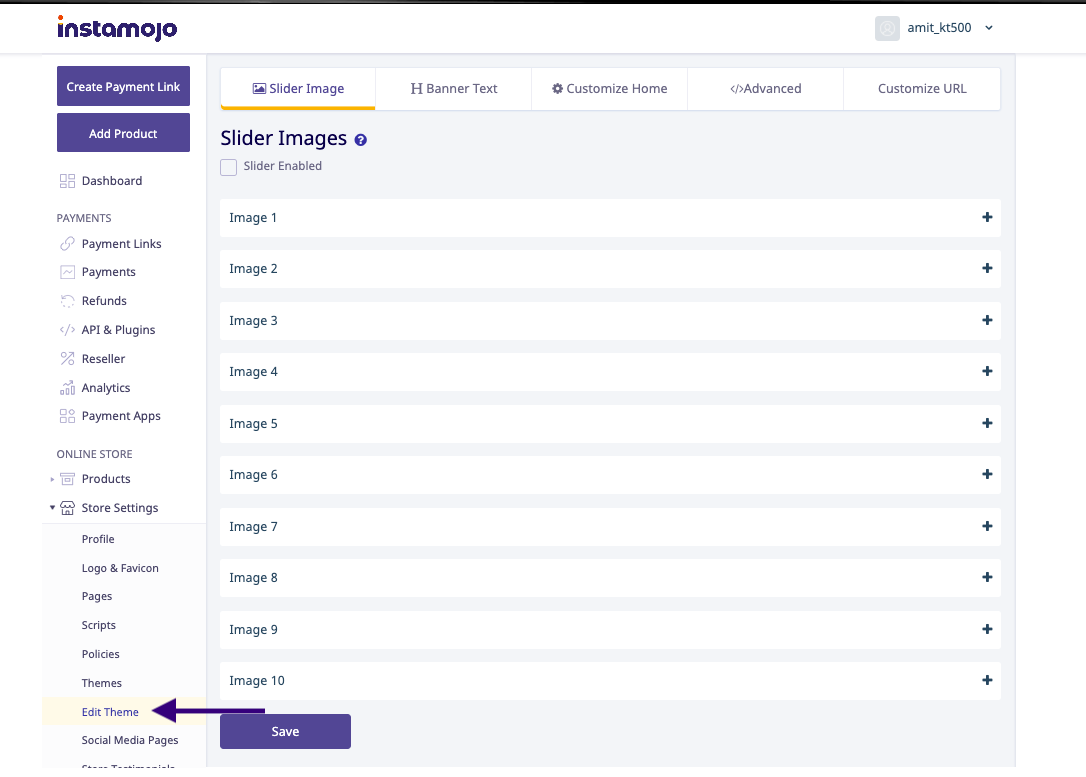
- Slider image: This lets you add images that will be displayed as a slideshow on your Premium Online store.
- Banner Text: This lets you add text to your online store banner.
- Customize Home: This lets you edit/customize your store home page.
- Advanced: This lets you add custom CSS value.
- Customize URL: This lets you customize the URL of your online store.
Note: For any queries, please do drop us a mail at premiumstoresupport@instamojo.com.