The Online Store linked to your Instamojo account can now be viewed and managed through our mobile application - Instamojo - Business App for MSMEs in India.
How to access the online store through our mobile application:
- Login to your Instamojo dashboard through our mobile app and scroll down to "Online Store":
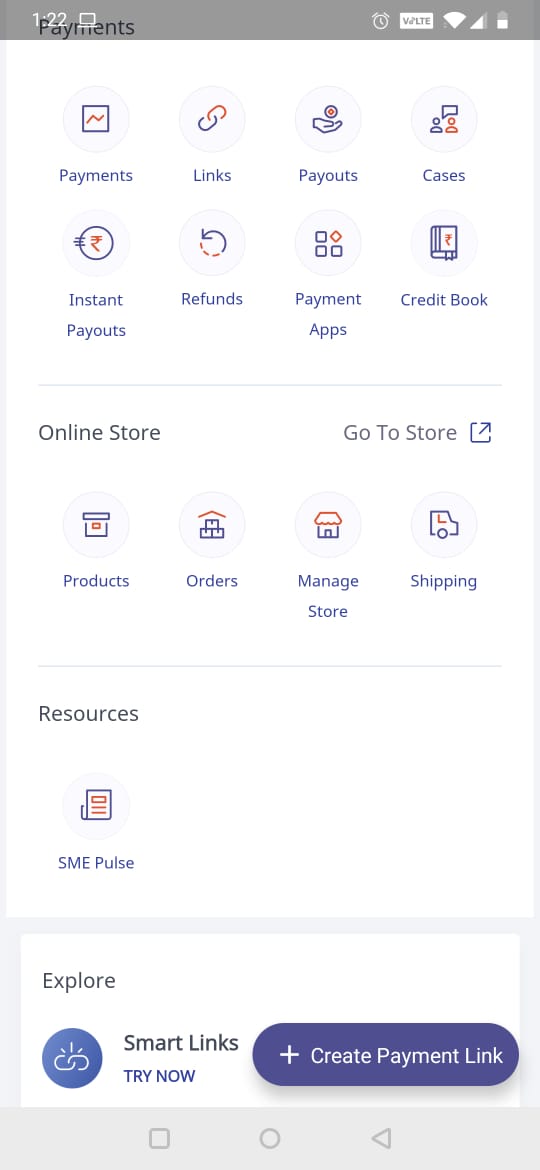
- You can see the list of products and orders received through your online store here.
- You can also manage your store details such as the name and public contact details, edit the logo and banner slides, and also select a theme for your online store(Store themes) through the app.
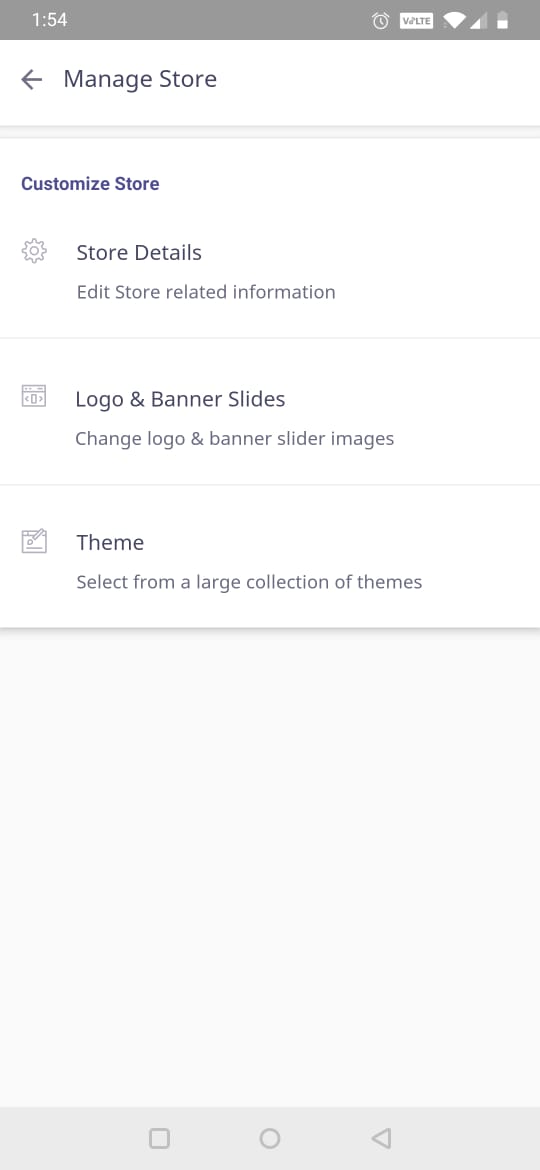
Note: For any queries, do get in touch with us at premiumstoresupport@instamojo.com.