What is google shopping?
Now you can showcase your products in google in just 1-click - enabling you to increase the number of visitors on your product page.
Your product will be displayed in the on google search, image search and shopping tab.
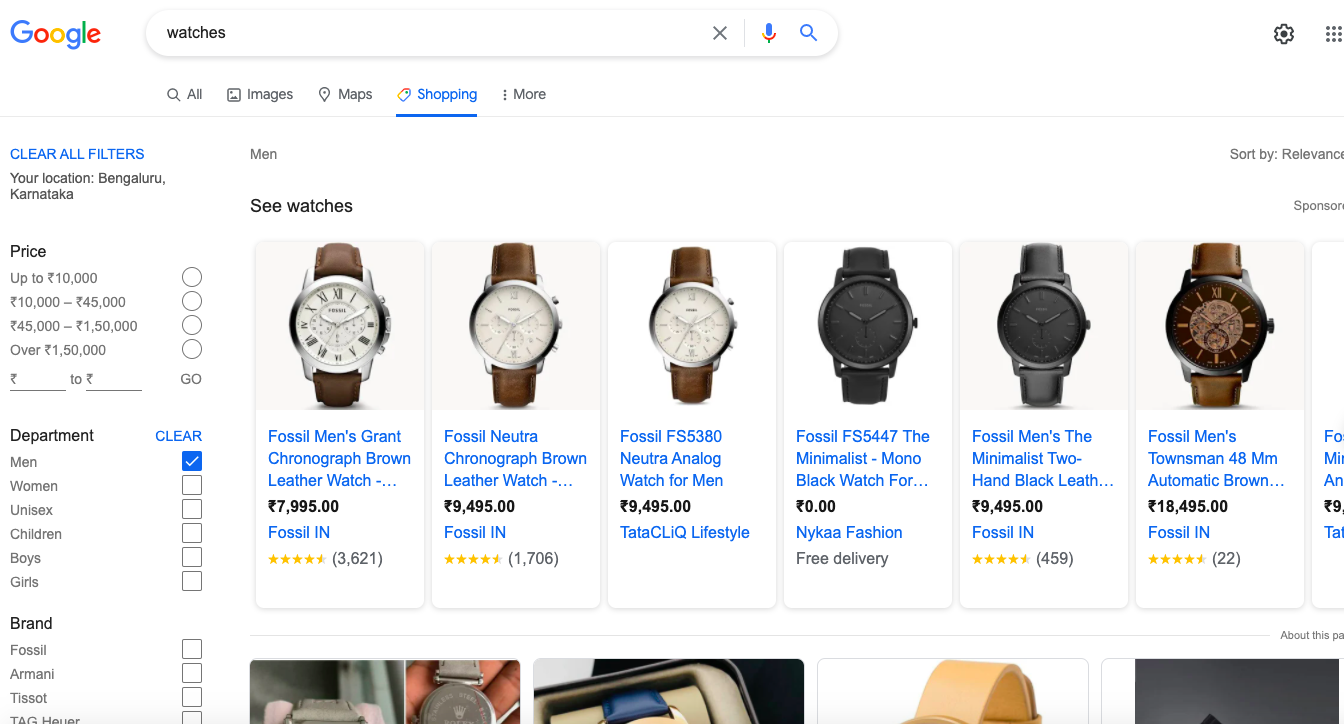
Google shopping tab
What Google policies do I need to comply with to put my product on google shopping?
You will need to comply with the following policies
a. Shopping policies - Do not sell illegal and malicious goods. To make sure your are compliant with this policy please submit your KYC.
b.Accurate contact information - You need to display contact information on your store. You can add this information from here.
c.Secure and Complete checkout process- You will need to set up payments on your store.
d.Return policy - Please showcase the return policy on your store. You can add this information from here .
e.Billing terms and conditions - Make sure your store has billing terms and conditions in place.You can add this information here.
If any of the above policies are not met - You will not be able to use this feature
Why can I not see my product on google shopping feed?
Google's Algorithms showcases most relevant product to the user. If you want to prioritise display of your product you will need to run Shopping ads . To get early access to shopping ads on Instamojo fill this form.
What is product status in the google shopping app?
Every product which will be shown on google shopping needs to comply with google policies. The team at google will Approve or Reject the products based on this policy. If the team at google is still reviewing the product the status will be processing . It might take upto 3 days for the status to be updated.
Some of my products are rejected - Why is this and how can I fix it?
Products which do not comply with google's policy will be rejected. The reason for rejection is mentioned in the tool tip. Please make changes to the product to comply with the same.
In case you need more assistance , reach out to support@instamojo.com. We will help you in 2 business days.
My products are approved - but I still don't see on google.
Google's search algorithm decides what product to showcase to a given user. The algorithm takes some time to optimise the user base for your product. Make sure you give as many details about your product as possible and use good quality images.
You can also run ads to increase visibility of your product . To get early access to Shopping ads please fill a short form - click here to fill the form.